https://softwaresalemart.com/wp-content/cache/breeze-minification/js/breeze_2d250fc0ede41795e26bb63bceb03093.js
https://softwaresalemart.com/wp-content/cache/breeze-minification/js/breeze_cbabb54b77af1b4afc451c66f42ca7ad.js
https://softwaresalemart.com/wp-content/cache/breeze-minification/js/breeze_204a767c7ffd944e87c43bc7f6bcf88f.js
https://softwaresalemart.com/wp-content/cache/breeze-minification/js/breeze_7cd5f78afb87f0750bc45f104d92dde3.js
https://softwaresalemart.com/wp-content/cache/breeze-minification/js/breeze_5ce8dd34ebebfa16e5074d671a1a2ac3.js
https://softwaresalemart.com/wp-content/cache/breeze-minification/js/breeze_5855649fc7e23edb7e112810f877f378.js
https://softwaresalemart.com/wp-content/cache/breeze-minification/js/breeze_2e45b8829f6c5e41392b54a078450ac0.js
https://softwaresalemart.com/wp-content/cache/breeze-minification/js/breeze_b06cad4e8f9404efb40b54be420310ff.js
https://softwaresalemart.com/wp-content/cache/breeze-minification/js/breeze_a66c8538015564113f7793ae7edfb1f3.js
https://softwaresalemart.com/wp-content/cache/breeze-minification/js/breeze_ab8b3132ff25fa41995b4a3dcfb1821e.js
https://softwaresalemart.com/wp-content/cache/breeze-minification/js/breeze_6d9a43de0fbcab302c9745b6416e9062.js
https://softwaresalemart.com/wp-content/cache/breeze-minification/js/breeze_4db30874ad1ffb48e6f2cce074c4f536.js
https://softwaresalemart.com/wp-content/cache/breeze-minification/js/breeze_40e2ac8dceb6271b325062e27edaab51.js
https://softwaresalemart.com/wp-content/cache/breeze-minification/js/breeze_15cc9ed2e85e6a903cc386234272cfd0.js
https://softwaresalemart.com/wp-content/cache/breeze-minification/js/breeze_336bde8f4322d55b16056a97a303ec64.js
https://softwaresalemart.com/wp-content/cache/breeze-minification/js/breeze_3f066bccff714684de9bd471198fc11a.js
https://softwaresalemart.com/wp-content/cache/breeze-minification/js/breeze_c741ea47290751e6f40133ceba1b6f3f.js
https://softwaresalemart.com/wp-content/cache/breeze-minification/js/breeze_91218b28f970a74a67fa577610b33c30.js
https://softwaresalemart.com/wp-content/cache/breeze-minification/js/breeze_4aa048840d6b900b89b42e07f9a411bb.js
https://softwaresalemart.com/wp-content/cache/breeze-minification/js/breeze_6cacf408564d4d3c19b709e8cf2d91d2.js
Skip to content
CorelDraw Graphics Suite 2017 $ 59.00
Services: Installation (Full Version) & Application Error handling SupportValidity: One-Time Payment & Lifetime Access System OS: Windows 64-bitLanguage: EnglishSupport process: PC Remote Access/
(65% OFF) Offer valid for: (
Description CorelDraw Graphics Suite 2017 features: Comprehensive graphic design software CorelDraw Graphics Suite 2017 comes up with major feature enhancements in a world of new creative possibilities. New workspaces reflect your natural workflow so that everything can be made right from where you need it when you need it. CorelDRAW Graphics Suite 2017 helps you to create graphics and layouts, editing photos or design websites.
LiveSketch tool Get right to work with the state-of-the-art LiveSketch tool, based on the latest developments in Artificial Intelligence and Machine Learning. Transform free form sketching into precise vector curves directly on a pen-enabled device. Best of all, you’ll eliminate the time-consuming task of sketching on paper, scanning and tracing to vector.
Powerful stylus enhancements Enjoy a more natural drawing experience and achieve more expressive results with advanced stylus support.
Custom node shapes CorelDraw Graphics Suite 2017 shape curves and objects by assigning each node type a different shape, making it easy to identify smooth, cusp, and symmetrical nodes. You can also choose the node shapes that best suit your workflow.
Prominent interactive sliders Easily work with object fills, extrusions, transparencies, blends, drop shadows, and contours thanks to more prominent interactive sliders.
Vector and bitmap pattern fills Preview, apply, and interactively transform both vector pattern. Bitmap pattern fills using enhanced controls in the Object Properties docker. Save files you’ve created or modified using the new file format.
Enhanced Knife Tool The enhanced Knife tool lets you split vector objects, text, and bitmaps. You can split single objects or groups of objects along any path.
Edit Fill dialog box The Edit Fill dialog box gives you more efficient access to all available fill controls and provides a real-time preview as you make adjustments.
Services Includes: Software purchase guide, Installation assistant, Software related documentation & files download, Handling application Error, Remote service, Online tech support.
Keywords: corel draw graphics suite x7 getintopc coreldraw 64 bit price 32 photo paint xforce technical 6 torrentz2 for year com filehippo windows 7 2 10 connect 2014 coreldrawgraphicssuitex7installer_en32bit capture coreldrawgraphicssuitex7_en64bit win64 full win32 gdrive 17 0 1021 sn initializing user interface mediafire ipeenk patch 2019 special edition cost downloadcorel 2022 2021 2020 download 2017 x8 x6 2018 latest version x5 21 pc 12 new graphic design 2023 11 x4 x3 buy 16 home student purchase mac 24 standard x20 v24 23 94fbr 19 one time get into softonic m1 x22 of 32bit x21 x18 22 301 and 5 64bit bagas31 x12 v23 363 x19 202 x9 renewal 13 xp 20 lccdgs2021ent11 ica msi online google drive osx os essentials 18 x13 standalone 2015 pirate bay 1 x24 v22 532 coreldraw19 x86 march software cheap rar x64 v20 708 2016 crackingpatching amnesty program tnt teacher x17 tpb mega nz 365 8 707 448 v21 3 755 recent 2010 xs apple 6x current x10 on designer suite12 pro incredible connection 360 enterprise 444 adobe creative cloud 446 389 443 412 506 ica_x64 allpcworld igetintopc academic coreldrawgraphicssuite2021 coreldraw21 micrografx esdcdgs2021am 429 523 common_x64 517 red giant motion coreldraw_graphics_suite_2020_v22 cdgsx7update2 ipad 633 graphicssuite whatthefont 2019 2020 2021 2022 2023 2024 2025 buy install perpetual license cost price purchase subscription cheap student software for sale lifetime
Only logged in customers who have purchased this product may leave a review.
https://softwaresalemart.com/wp-content/cache/breeze-minification/js/breeze_0fa5bb7b593a0c751c2758c419159e01.js
https://softwaresalemart.com/wp-content/cache/breeze-minification/js/breeze_31370ae3f78a60279d29cd25e1eb8657.js
https://softwaresalemart.com/wp-content/cache/breeze-minification/js/breeze_fcd2cc69b99951eefa652b2d93b55ba0.js
https://softwaresalemart.com/wp-content/cache/breeze-minification/js/breeze_d54a821c4848222c68e8098be777a970.js
https://softwaresalemart.com/wp-content/cache/breeze-minification/js/breeze_0e6ba147ae59fe979c2bba9b5ef612e2.js
https://softwaresalemart.com/wp-content/cache/breeze-minification/js/breeze_0b09d4926326aaf785bde3adf175a898.js
https://softwaresalemart.com/wp-content/cache/breeze-minification/js/breeze_52a2756b91b96417453ee9c6bbef8d34.js
https://softwaresalemart.com/wp-content/cache/breeze-minification/js/breeze_e8a892180c961f8e1d2f325efd699287.js
https://softwaresalemart.com/wp-content/cache/breeze-minification/js/breeze_051d590d39313028d502f32eb391d0f7.js
https://softwaresalemart.com/wp-content/cache/breeze-minification/js/breeze_e04be0dd0188a36e0e18beef4e9b071c.js
https://softwaresalemart.com/wp-content/cache/breeze-minification/js/breeze_120712943e35b657e97aab20af3d54bc.js
https://softwaresalemart.com/wp-content/cache/breeze-minification/js/breeze_efc27e253fae1b7b891fb5a40e687768.js
https://softwaresalemart.com/wp-content/cache/breeze-minification/js/breeze_15b9f80dc7931a55b074cace611443d9.js
https://softwaresalemart.com/wp-content/cache/breeze-minification/js/breeze_917602d642f84a211838f0c1757c4dc1.js
https://softwaresalemart.com/wp-content/cache/breeze-minification/js/breeze_a226b761a6a22c0a27b181e4fd1e37de.js
https://softwaresalemart.com/wp-content/cache/breeze-minification/js/breeze_bdf240c95c35818a9eace042b169cb4f.js
https://softwaresalemart.com/wp-content/cache/breeze-minification/js/breeze_0783765fb673bd3ea8401c24ebaf78f7.js
https://softwaresalemart.com/wp-content/cache/breeze-minification/js/breeze_8ea5fbcb54d7b5460cca169cfb60bb2a.js
https://softwaresalemart.com/wp-content/cache/breeze-minification/js/breeze_9d756dc4b1832a5fab73d3ae7b30f491.js
https://softwaresalemart.com/wp-content/cache/breeze-minification/js/breeze_6414479f6299eee124150e6f9ff95dd9.js
https://softwaresalemart.com/wp-content/cache/breeze-minification/js/breeze_68eeeb794eb89f01697ab23e5db8cd32.js
https://softwaresalemart.com/wp-content/cache/breeze-minification/js/breeze_37e4fde6d346cc6eb94df280f8d4abcb.js
https://softwaresalemart.com/wp-content/cache/breeze-minification/js/breeze_8c8dff5c04af32cb7895cedc456d872c.js
https://softwaresalemart.com/wp-content/cache/breeze-minification/js/breeze_8aefc42f049f99d59b52a584be0ab21e.js
https://softwaresalemart.com/wp-content/cache/breeze-minification/js/breeze_0e90441050655787c725ce70cd9420a2.js
https://softwaresalemart.com/wp-content/cache/breeze-minification/js/breeze_4f3c250ac2de9a11cf901894466ee169.js
https://softwaresalemart.com/wp-content/cache/breeze-minification/js/breeze_06f019a6ff09db6b297570940eec1d5d.js
https://softwaresalemart.com/wp-content/cache/breeze-minification/js/breeze_2f0531e05e49509ab88e00168b68970e.js
https://softwaresalemart.com/wp-content/cache/breeze-minification/js/breeze_c02c4bac08c32d9a6e9b9158586443b9.js
https://softwaresalemart.com/wp-content/cache/breeze-minification/js/breeze_4a79d92ef5c5b89478f85aa3682fc8a1.js
https://softwaresalemart.com/wp-content/cache/breeze-minification/js/breeze_e271af84800f837e7125161771d41503.js
https://softwaresalemart.com/wp-content/cache/breeze-minification/js/breeze_b90b15340627dbf4cdd5d21c0ca126a4.js
https://softwaresalemart.com/wp-content/cache/breeze-minification/js/breeze_a50c97acc501c4379edca1dc55a4ecf2.js
https://softwaresalemart.com/wp-content/cache/breeze-minification/js/breeze_71fb03a318b21dfb0aa3c60d8360e396.js
https://softwaresalemart.com/wp-content/cache/breeze-minification/js/breeze_f449bde8e630895df61e290dfd62e359.js
https://softwaresalemart.com/wp-content/cache/breeze-minification/js/breeze_511563b16cde2becca1149e03e1ec2e0.js

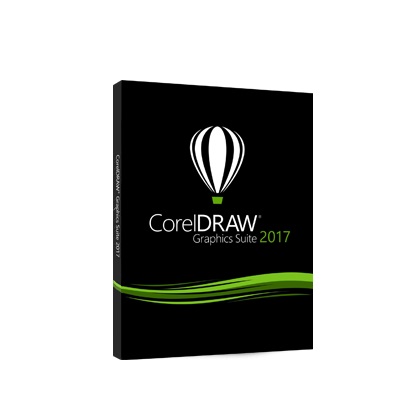


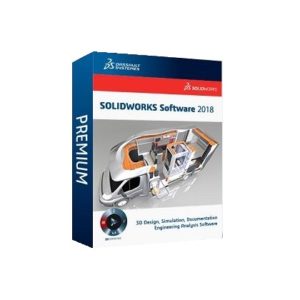
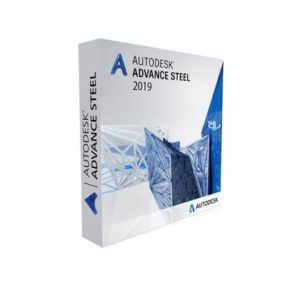

Reviews
There are no reviews yet.