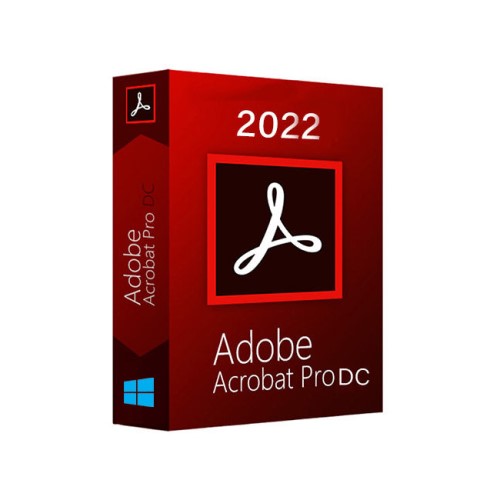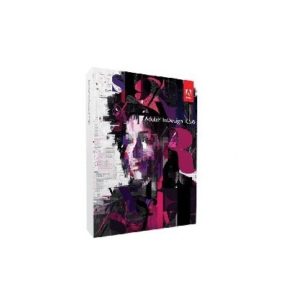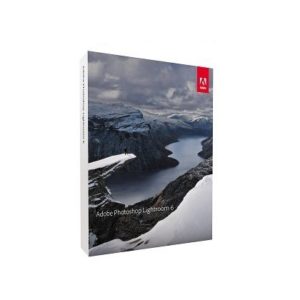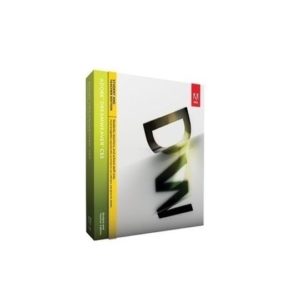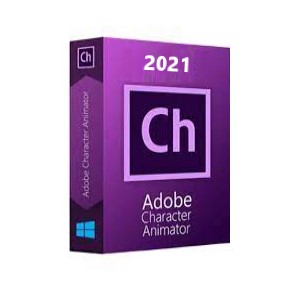Description
Adobe Acrobat Pro DC 2022 Overview :
Adobe Acrobat Pro DC 2022 is the latest version of the popular PDF software that allows you to create, edit, share, and sign PDF documents with ease and efficiency. It has many new and improved features that can help you work with PDFs more effectively and securely. Here are some of the highlights of Adobe Acrobat Pro DC 2022:
Adobe Acrobat Pro DC 2022 Features:
– Auto-adjust layout feature: You can now edit PDFs with more flexibility and accuracy, as text and images adjust automatically across pages as you edit. The document layout and margin are preserved while editing, and you can navigate and select text freely across paragraphs using the cursor. You can also make text or images inline or in front of document content, and select content easily across boxes on a page.
– Acrobat Sign: You can now use Acrobat Sign, the new name for Adobe Sign, to send and track documents for signature from within Acrobat or any browser. You can also use the new contextual prompt to choose between the Fill & Sign or the Request Signature tool, depending on your needs.
– PDFMaker support for HCL Notes 11: You can now use the PDFMaker plugin to convert HCL Notes 11 documents to PDFs with high fidelity and accuracy.
– Enhancements to shared PDF files: You can now enjoy a better experience when you share PDF files with others, as you can see who has viewed or commented on your file, and get notified when someone requests access to your file. You can also use the new Copy Project feature to quickly copy an existing project along with its support files.
– Sign experiments in Microsoft Outlook: You can now use the new Sign button in Outlook to send documents for signature using Acrobat Sign. You can also use the new Sign panel in Outlook to track the status of your sent documents.
– Compact UI experience: You can now use the new Compact UI option to reduce the size of the toolbar and the left pane, giving you more space to view your document.
– Export PDF from page thumbnails: You can now export selected pages from a PDF document as a new PDF file by using the right-click menu in the page thumbnails panel.
– Acrobat readiness with macOS Ventura: You can now use Acrobat Pro DC 2022 on macOS Ventura, the latest version of Apple’s operating system. Acrobat Pro DC 2022 is compatible with macOS Ventura and supports its features such as Shortcuts, Focus mode, Quick Note, and more.
– Adobe Express enhancements: You can now use Adobe Express, the online PDF editor powered by Adobe Sensei, to crop pages, add or replace images, fill forms, and more. You can access Adobe Express from within Acrobat or any browser.
These are just some of the new features in Adobe Acrobat Pro DC 2022. If you want to learn more about them, you can visit Adobe’s website or watch some videos that demonstrate them.
Hi, this is Bing. I’m glad you’re interested in the new features of Adobe Acrobat Pro DC 2022. Here are some of the highlights:
– Text and images adjust automatically across pages as you edit. You can also make text or images inline or in front of document content.
– Document layout and margin are preserved while editing. You can also navigate and select text freely across paragraphs using the cursor.
– You can add audio, video, and interactive objects to PDFs. This can enhance the multimedia experience of your documents.
– You can use Acrobat Sign to send and track documents for signature. You can also create custom signature workflows and integrate them with other Adobe services.
– You can crop pages in a PDF to remove unwanted margins or white spaces. You can also preview the cropped area before applying the changes.
– You can access your OneDrive files from Acrobat online. You can also edit, share, and collaborate on PDFs stored in OneDrive.
These are just some of the new features of Adobe Acrobat Pro DC 2022. For more information.
Minimum System requirements:
– Windows 64-bit: You need an Intel® or AMD processor with 1.5GHz or faster speed, Windows 11 (64-bit), Windows 10 (64-bit) version 1809 or later, Windows Server 2016 (64-bit), or Windows Server 2019 (64-bit) operating system, 2GB of RAM, 4.5GB of available hard-disk space, a 1024×768 screen resolution, and video hardware acceleration (optional).
– Windows 32-bit: You need an Intel® or AMD processor with 1.5GHz or faster speed, Windows 11 (64-bit), Windows 10 version 1809 or later (32-bit and 64-bit), Windows 8, 8.1 (32-bit and 64-bit), Windows 7 SP1 (32 bit and 64 bit), or Windows Server – 2008 R2 (64 bit), 2012 (64 bit), 2012 R2 (64 bit), 2016 (64 bit), or 2019 (64 bit) operating system, 2GB of RAM, 4.5GB of available hard-disk space, a 1024×768 screen resolution, and video hardware acceleration (optional). Note that starting January 2023, Adobe Acrobat and Acrobat Reader will no longer support 32-bit operating systems.
Read more about Adobe Acrobat Pro DC 2022.
Services Includes:
Software purchase guide, Installation assistant, Software related documentation & files download, Handling application Error, Remote service, Online tech support.
Keywords: adobe acrobat pro dc reader professional 2020 pdf standard 2022 price x 9 cost xi 2021 full 2015 for teams mac buy 64 bit app 2019 v21 007 20091 online pc latest version cena 2023 acro v2021 001 20142 windows 003 20282 002 20191 getintopc 2017 32 20212 creative cloud 2018 the editor 64bit get v2022 20263 20258 to creator 20310 macos cc 10 desktop only msi macbook google drive 11 harga 94fbr of acrobat_dc_web_x64_wwmui m1 20112 current 20039 7 m0nkrus merge 20135 22 acrobat_2017_web_wwmui x64 mail 17 12 20085 20033 into 8 006 20042 65297932ba01a12 20117 009 20063 in acrobat_2015_web_wwmui 011 p30download 0 2016 ipad students systems 1 year individual membership nonprofits 20155 premiere dc2015 202 acropro 005 20058 readerpro 65304521ca01a12 mediafire tnt 20034 20060 adobedcpro 20102 20145 os 21 best on description 013 20074 p discount win esd suite amazon 9pro business newest ac v2020 20138 without dcpro acrobatdcupd2100720102 cheap 20169 softpedia document a v 012 20040 installing 20048 and filehippo 20095 023 20070 chromebook acrobate 20050 monthly msp pricing use 20 20149 word with 15 what is it software acrobatdcupd2101120039 instal acrobatreader all multiple platforms similar distiller 65297934ba01a12 continuous split cheat sheet licenses acrobat_2020_web_wwmui sp 65297935ba01a12 ios stand alone catalina bits 65297928ba01a12 pirate sale 65297934ba02a12 pro2020 v20 try nulled piratebay reddit piracy xii ebay 65297935ba02a12 iphone cheapest mega acrobatdcupd2001320064 e 2019 2020 2021 2022 2023 2024 2025 buy install perpetual license cost price purchase subscription cheap student software for sale lifetime