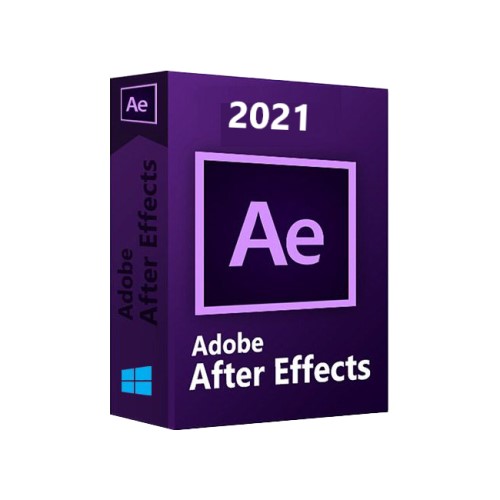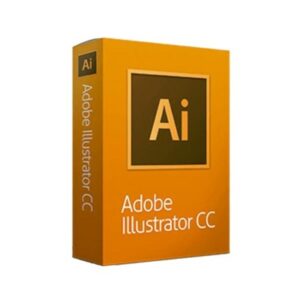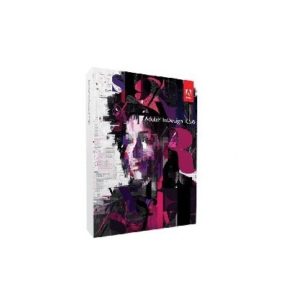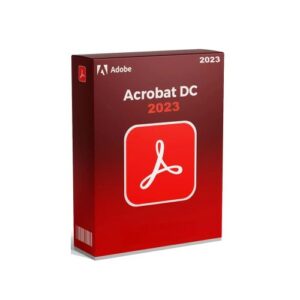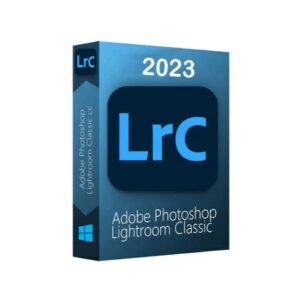Description
Adobe After Effects Overview 2021:
Adobe After Effects 2021 is a powerful and professional software for creating stunning visual effects and motion graphics for video projects. Whether you want to make cinematic movie titles, intros, transitions, animations, or enhance your footage with realistic effects After Effects 2021 can help you achieve your creative vision.
Adobe After Effects Features 2021:
– Media Replacement in Motion Graphics Templates and Essential Properties: This feature allows you to create Motion Graphics templates with swappable media, such as images or videos, that can be easily replaced by editors in Premiere Pro. This way, you can customize your templates without having to open After Effects. You can also use Essential Properties to control the most important aspects of your templates, such as colors, fonts, or sizes.
– Content-Aware Fill: This feature lets you remove unwanted objects or elements from your video clips, such as wires, logos, or people, and fill the gaps with realistic background details. You can use Content-Aware Fill to clean up your footage without having to manually mask or clone the areas. Content-Aware Fill works best with clips that have consistent lighting and camera movement.
– Improved 3D Tools: After Effects 2021 offers improved tools for working with 3D elements in your compositions, such as cameras, lights, shadows, reflections, and depth of field. You can also use Cinema 4D Lite, which is included with After Effects, to create and import 3D models and animations. Additionally, you can use the new 3D Design Space to navigate and design in a 3D space more easily and intuitively.
– Animate Text: After Effects 2021 allows you to create and animate text layers in various ways, such as using presets, expressions, keyframes, or masks. You can also use text animators to apply multiple animation properties to a single text layer, such as position, scale, rotation, opacity, or color. Furthermore, you can use text styles to apply consistent formatting and appearance to your text layers across your project.
These are just some of the features of Adobe After Effects 2021 that make it a versatile and creative software for video editing and motion design. If you want to learn more about After Effects 2021, you can check out the official website or the online tutorials.
Minimum system requirements for Adobe After Effects 2021:
– Processor: The processor is the brain of your computer and affects how fast you can edit and render your videos. The minimum requirement is a quad-core Intel or AMD processor, but the recommended one is an eight-core or higher processor for better performance.
– Operating System: The operating system is the software that manages your computer’s hardware and software resources. Adobe After Effects 2021 works with the latest Windows 10 versions (64-bit), such as 20H2, 21H1, and 21H2. Older versions of Windows are not supported.
– RAM: The RAM is the memory that stores data temporarily while your computer is running. The more RAM you have, the more smoothly you can handle multiple tasks and large files. The minimum requirement is 16 GB of RAM, but the recommended one is 32 GB or more for HD workflows, and 64 GB or more for 4K or 8K workflows.
– GPU: The GPU is the graphics card that processes images and videos on your computer. The more GPU VRAM you have, the faster you can apply effects and transitions to your videos. The minimum requirement is 2 GB of GPU VRAM, but the recommended one is 4 GB or more. Adobe strongly recommends updating to NVIDIA driver version 472.12 or later when using After Effects. Drivers prior to this have a known issue that can lead to a crash.
– Storage: The storage is the device that stores data permanently on your computer. You need enough storage space to save your project files and media cache. The minimum requirement is 15 GB to 20 GB of free space, but the recommended one is a fast SSD (solid state drive) with more space.
You would also like Adobe After Effects 2023.
Services Includes:
Software purchase guide, Installation assistant, Software related documentation & files download, Handling application Error, Remote service, Online tech support.
Keywords: adobe after effects videohive download ae aftereffect editor 2022 online cs6 2020 element 3d transitions particular saber video copilot app cc wiggle price 2021 editing glitch effect 2023 presets fx 2019 sapphire mac motion bro red giant vfx suite puppet tool time remapping trapcode tracking typewriter figma to software illustrator getintopc 2018 newton blender genarts tile graph for windows 11 masking in premiere pro bcc gradient slow photoshop cost 3 voukoder mt mograph pc keyframe glow 2 projects media encoder cinema 4d envato elements rowbyte plexus follow path reddit magic bullet beginners 2017 transition camera pixel sorter and cs5 bagas31 opacity cs4 range selector random expression opencolorio udemy scale cryptomatte buy plug keying af timer ipad written lens blur overlays shine alpha channel 2015 outer skillshare jsxbin flicker mkv 7 lightning kaleidoscope gifgun ins s_shake lumetri color array stretch ellipse tools echo program classes dan ebberts atom cartoon ripple cs edges html5 sorting arrow deepfake water handwriting glitchify composer learning assistant m1 particle displacement omino h264 f9 v2 auto orient starglow indesign mobile type on optical control rg gfx 22 6 natron wave writing 2014 liquid transparent design fast lite linear depth of field 10 ray traced light the quality sampling 5027 12 displacer freepik solving wax lightsaber linux aftereffects hud apa itu s_glow mediafire datamoshing looping google drive ctrl alt home davinci resolve apng creative cloud controls pack flash nuke universe 18 0 zxp orb autofill use andrew kramer cs3 velocity unified 23 body movin web macbook keyboard find clouds hotkey chroma lip sync shift d earth studio like sphere rotation nulled aa pastiche glitter ink slot machine 5 fl braw continuous rasterization ai output module sound volna vegas website smooth old film similar shockwave crt duotone title v3 frischluft glass procreate rtfx sticker fiverr test answers bezier air white balance optics compensation gfxmentor character roto quicktime colorista from animated leaks pulse splash 17 special black directional points sweep simple choker deutsch helpx action safe intros joystick hue saturation up coloring c4d inc diffusion tilt glassmorphism god rays handbrake handycam jsx playground transparency isometric premium builder inner students sheare greenscreen wiggler cool melting trail twinkling stars 101 perfect graphic puget systems imported is green bubble slide backgrounds lapse mp4 boris visual twixtor scene setup 2016 flares dummies macos snapping handles aintrailers disintegration linkedin value maya vanishing point volumetric easecopy collage f10 loopout duration templater stock apple getinto videocopilote cs2 christmas watercolor rotobezier typing with cursor carousel aejuice manager lower third drawing wingman s edge maxon border radius advanced best cuda grain shimmer mega physarum discord music cropping unity infographic mr mercury 4 maker tv knoll factory about counting numbers stamp openexr slice flickering mxf dimension system out memory 1k requested sale swipe bundle aescripts loading bar xenoz autosway parent 8 renderer keysmith fisheye jitter frosted cutting cycorefx command 2019 2020 2021 2022 2023 2024 2025 buy install perpetual license cost price purchase subscription cheap student software for sale lifetime