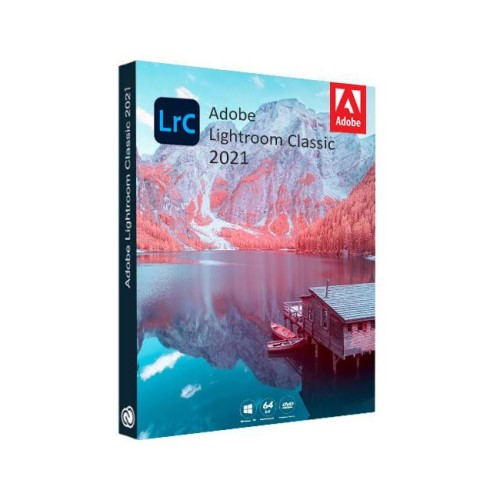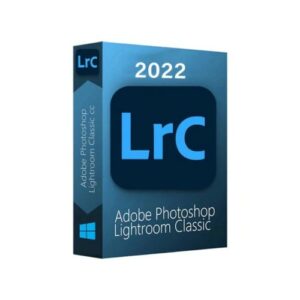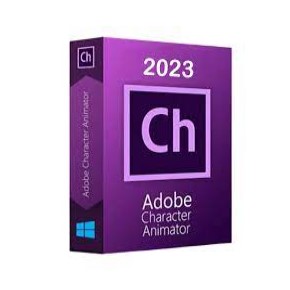Description
Adobe Lightroom Classic Overview 2021:
Adobe Lightroom Classic 2021 is a powerful and versatile photo editing software that lets you organize, enhance, and share your photos with ease. Whether you are a professional photographer or a hobbyist, Lightroom Classic can help you bring out the best in your images. Here are some of the features and benefits of using Lightroom Classic 2021:
Adobe Lightroom Classic Features 2021:
– Integrates with Facebook and Instagram: You can easily share your photos to your social media accounts directly from Lightroom Classic. You can also import photos from Facebook and Instagram into your Lightroom catalog for editing and organizing.
– Advanced Search: You can quickly find the photos you need by using facial recognition and metadata filters. You can also create smart collections based on criteria such as ratings, keywords, flags, and more.
– Develop: You can make global and local adjustments to refine your images and bring out the best in your photography. You can use tools such as the tone curve, the color mixer, the spot removal tool, the radial filter, and more to fine-tune your photos. You can also create panoramas and HDR photos with a single click.
– Export: You can batch-process multiple photos at once and export them to various formats with flexible settings. You can also watermark your photos, add metadata, and resize them according to your needs. You can also publish your photos online using publishing services such as Flickr, SmugMug, Adobe Portfolio, and more.
– Presets: You can apply presets to your photos to instantly change their look and feel. You can also create your own presets or download presets from other users. Presets are a great way to save time and achieve consistent results.
Lightroom Classic 2021 is a must-have software for anyone who loves photography. It is easy to use, fast, and reliable. It is compatible with Windows and Mac OS.
Adobe Lightroom Classic 2021 is a powerful and versatile photo editing software that lets you organize, enhance, and share your photos with ease. Whether you are a professional photographer or a hobbyist, Lightroom Classic can help you bring out the best in your images.
– Masking panel: This is the headline feature and it’s one to get excited about. Adobe engineers have reimagined the way that we apply masks in Lightroom Classic. It’s a massive improvement and there are a lot of changes to get used to. Adobe has redesigned the tool strip under the Histogram panel, replacing the Graduated Filter, Radial Filter, and Adjustment Brush icons with a single Masking icon. Clicking the Masking icon opens the new Masking panel. Here you’ll see any masks you’ve already made. Hover over a mask to see the overlay displayed on the photo². You now have eight masking options, including the familiar Brush, Linear Gradient, and Radial Gradient. The names have changed but the function of each tool is the same. New tools include the Color Range, Luminance Range, and Depth Range options. These tools existed in Lightroom Classic v10 but only as an option to modify another mask. Now you can use them to make a mask in their own right. The other new tools are Select Subject and Select Sky. These are AI-driven tools that make it faster and easier for you to mask the subject or the sky.
– Super Resolution: This feature lets you make your photo 4x larger without losing much quality. It uses machine learning to enhance the details and textures of your image. You can use this feature to enlarge your photos for printing or cropping.
– Apple M1 native support: Lightroom Classic now supports Apple Silicon for Mac users. This means that Lightroom Classic will run faster and smoother on Macs with M1 chips.
– New Presets: There are a number of presets created by professional photographers added to Lightroom Classic, these will of course also appear in ACR. Presets are a great way to save time and achieve consistent results.
– Tethered Live view on Nikon: This feature allows you to see a live preview of your shot on your computer screen when you connect your Nikon camera to Lightroom Classic via USB cable. You can also adjust settings such as aperture, shutter speed, ISO, and white balance from Lightroom Classic.
These are some of the new features that Adobe has added to Lightroom Classic 2021. There are also other improvements and bug fixes that make this version more stable and reliable.
System requirements for Lightroom Classic 2021 :
– Processor: Intel or AMD processor (2 GHz or faster with SSE 4.2 or later, and 64-bit support)
– Operating system: Windows 10 (version 20H2 or later) or Windows 11 (version 21H1 or later)
– RAM: 8 GB
– Hard disk space: 4 GB of available hard disk space; additional space is required for installation
– Monitor resolution: 1024 x 768 display
– Graphics card: GPU with DirectX 12 support and 2 GB of GPU memory
– Recommended
– Processor: Intel or AMD processor (2 GHz or faster with SSE 4.2 or later, and 64-bit support)
– Operating system: Windows 10 (version 20H2 or later) or Windows 11 (version 21H1 or later)
– RAM: 16 GB or more
– Hard disk space: 4 GB of available hard disk space; additional space is required for installation
– Monitor resolution: 1920 x 1080 display or greater
– Graphics card: GPU with DirectX 12 support and 4 GB of GPU memory for 4k or greater displays; 8 GB of dedicated GPU memory or 16 GB of shared memory for full GPU acceleration
You would like also Adobe Lightroom Classic 2023.
Services Includes:
Software purchase guide, Installation assistant, Software related documentation & files download, Handling application Error, Remote service, Online tech support.
Keywords: adobe lightroom classic photoshop price mac 2023 11 2019 12 free 2021 4 2020 for 5 pc 2015 and 3 2 2018 cost 1 online 10 subscription v12 0 full 9 ipad lr the book 2016 v11 youtube windows tnt macos m1 v10 without 7 to 6 13 cr3 using getintopc macbook pro classroom in a light room reddit beginners negative bundle on of web linux u2b os training learning verifying 8 by latest no allpcworld get raw high sierra v9 module cc2022 2017 discount 32 bit sale how use 22 skillshare students ventura w mastering black friday rafael concepcion catalina cs6 ligtroom updating with beginner cloud version buy old portable v app software desktop tethering creative google drive outright chrome camera original android older anthony morganti into newest laptop slow mobile scott kelby iphone apple proraw air onedrive icloud sensei custom order is only 101 rob sylvan digital photographers 2019 2020 2021 2022 2023 2024 2025 buy install perpetual license cost price purchase subscription cheap student software for sale lifetime