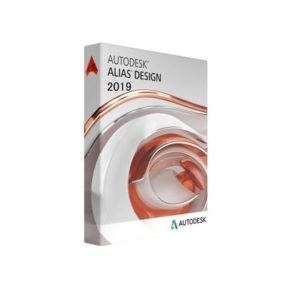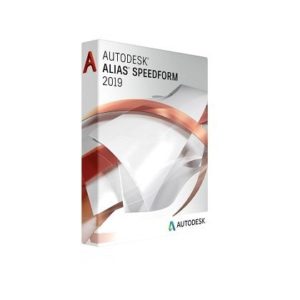https://softwaresalemart.com/wp-content/cache/breeze-minification/js/breeze_2d250fc0ede41795e26bb63bceb03093.js
https://softwaresalemart.com/wp-content/cache/breeze-minification/js/breeze_bc2ad60474c05f455dda31789280c3fe.js
https://softwaresalemart.com/wp-content/cache/breeze-minification/js/breeze_204a767c7ffd944e87c43bc7f6bcf88f.js
https://softwaresalemart.com/wp-content/cache/breeze-minification/js/breeze_7cd5f78afb87f0750bc45f104d92dde3.js
https://softwaresalemart.com/wp-content/cache/breeze-minification/js/breeze_5ce8dd34ebebfa16e5074d671a1a2ac3.js
https://softwaresalemart.com/wp-content/cache/breeze-minification/js/breeze_5855649fc7e23edb7e112810f877f378.js
https://softwaresalemart.com/wp-content/cache/breeze-minification/js/breeze_2e45b8829f6c5e41392b54a078450ac0.js
https://softwaresalemart.com/wp-content/cache/breeze-minification/js/breeze_b06cad4e8f9404efb40b54be420310ff.js
https://softwaresalemart.com/wp-content/cache/breeze-minification/js/breeze_a66c8538015564113f7793ae7edfb1f3.js
https://softwaresalemart.com/wp-content/cache/breeze-minification/js/breeze_ab8b3132ff25fa41995b4a3dcfb1821e.js
https://softwaresalemart.com/wp-content/cache/breeze-minification/js/breeze_6d9a43de0fbcab302c9745b6416e9062.js
https://softwaresalemart.com/wp-content/cache/breeze-minification/js/breeze_4db30874ad1ffb48e6f2cce074c4f536.js
https://softwaresalemart.com/wp-content/cache/breeze-minification/js/breeze_40e2ac8dceb6271b325062e27edaab51.js
https://softwaresalemart.com/wp-content/cache/breeze-minification/js/breeze_15cc9ed2e85e6a903cc386234272cfd0.js
https://softwaresalemart.com/wp-content/cache/breeze-minification/js/breeze_336bde8f4322d55b16056a97a303ec64.js
https://softwaresalemart.com/wp-content/cache/breeze-minification/js/breeze_3f066bccff714684de9bd471198fc11a.js
https://softwaresalemart.com/wp-content/cache/breeze-minification/js/breeze_c741ea47290751e6f40133ceba1b6f3f.js
https://softwaresalemart.com/wp-content/cache/breeze-minification/js/breeze_91218b28f970a74a67fa577610b33c30.js
https://softwaresalemart.com/wp-content/cache/breeze-minification/js/breeze_edcd992bce871b4fabbc595bc9b0293f.js
https://softwaresalemart.com/wp-content/cache/breeze-minification/js/breeze_4aa048840d6b900b89b42e07f9a411bb.js
https://softwaresalemart.com/wp-content/cache/breeze-minification/js/breeze_6cacf408564d4d3c19b709e8cf2d91d2.js
Skip to content
Autodesk CFD 2021 $ 59.00
Services: Installation (Full Version) & Application Error handling SupportValidity: One-Time Payment & Lifetime Access System OS: Windows 64-bitLanguage: EnglishSupport process: PC Remote Access/
(65% OFF) Offer valid for: (
Description Autodesk CFD 2021 Overview: Autodesk CFD 2021 is a powerful software that allows you to simulate and analyze fluid flow and heat transfer in various engineering and design scenarios. It helps you to optimize your product performance, reduce physical prototyping costs, and validate your product behavior before manufacturing.
CFD 2021 Features: – It supports a wide range of CAD formats and enables seamless integration with Autodesk Inventor, Autodesk Revit, AutoCAD Architecture, and AutoCAD MEP.
– offers advanced meshing tools that automatically generate high-quality meshes for complex geometries and provide adaptive mesh refinement for accurate results.
– includes comprehensive solvers for different types of fluid flow and heat transfer problems, such as laminar and turbulent flows, compressible and incompressible flows, free surface flows, rotating machinery, humidity and condensation, solar heating loads, smoke visibility, and more.
– provides intuitive and interactive post-processing tools that enable you to visualize and explore your simulation results, compare different scenarios, and generate reports.
– supports dual monitors with different resolutions, which allows you to expand your workspace and view more information on the screen.
– improved stability and performance, which reduces the risk of crashes and errors during meshing, solving, and post-processing.
– disabled the Cloud solver option, which means you can only use your own servers or clusters for remote and scalable solving.
– has enhanced the user interface, which makes it easier to manipulate window and font sizes, navigate the Design Study Bar, and access tooltips for Solar Windows and Solar Walls.
Minimum system requirements Autodesk CFD 2021: – Operating System: Windows 7 (SP1 or later) Professional, Enterprise or Ultimate; Windows 8 or 8.1 Standard, Pro or Enterprise– Processor: Intel Dual Core or higher processor– RAM: 4 GB or more– Hard Disk: 2.5 GB or more– Graphics Card: DirectX 10 capable graphics card with Shader Model 3 as recommended by Autodesk
You would also like Autodesk CFD 2022 .
Services Includes: Software purchase guide, Installation assistant, Software related documentation & files download, Handling application Error, Remote service, Online tech support.
Keywords: autodesk cfd student fusion 360 autocad simulation price 2023 flow 2022 2021 inventor ansys 3d cost airflow fluid software 2019 air auto desk aerodynamic dynamics mac free 2020 for students combustion 2018 wind analysis premium 2017 hvac meshing thermal support 2d trading contract difference broker finance amazon gold crypto forex best beginners s and stocks commodities oil market investing indices crude cotton cash tron online etf investopedia fx cfds on wti shares leverage trader us tech 100 provider titancfd xm capital silver brokers cryptocurrency margin share cimb futures oz gas derivatives brent degiro natural ibkr list dow jones investment us100 spread options world stand top stock global nas100 binance rt automated xtrade cft trade republic what is wheat trgovanje hsi 2019 2020 2021 2022 2023 2024 2025 buy install perpetual license cost price purchase subscription cheap student software for sale lifetime
https://softwaresalemart.com/wp-content/cache/breeze-minification/js/breeze_0fa5bb7b593a0c751c2758c419159e01.js
https://softwaresalemart.com/wp-content/cache/breeze-minification/js/breeze_31370ae3f78a60279d29cd25e1eb8657.js
https://softwaresalemart.com/wp-content/cache/breeze-minification/js/breeze_fcd2cc69b99951eefa652b2d93b55ba0.js
https://softwaresalemart.com/wp-content/cache/breeze-minification/js/breeze_d54a821c4848222c68e8098be777a970.js
https://softwaresalemart.com/wp-content/cache/breeze-minification/js/breeze_0e6ba147ae59fe979c2bba9b5ef612e2.js
https://softwaresalemart.com/wp-content/cache/breeze-minification/js/breeze_0b09d4926326aaf785bde3adf175a898.js
https://softwaresalemart.com/wp-content/cache/breeze-minification/js/breeze_52a2756b91b96417453ee9c6bbef8d34.js
https://softwaresalemart.com/wp-content/cache/breeze-minification/js/breeze_e8a892180c961f8e1d2f325efd699287.js
https://softwaresalemart.com/wp-content/cache/breeze-minification/js/breeze_051d590d39313028d502f32eb391d0f7.js
https://softwaresalemart.com/wp-content/cache/breeze-minification/js/breeze_e04be0dd0188a36e0e18beef4e9b071c.js
https://softwaresalemart.com/wp-content/cache/breeze-minification/js/breeze_b6691bcba8997688af3d9aee5d663bc1.js
https://softwaresalemart.com/wp-content/cache/breeze-minification/js/breeze_efc27e253fae1b7b891fb5a40e687768.js
https://softwaresalemart.com/wp-content/cache/breeze-minification/js/breeze_15b9f80dc7931a55b074cace611443d9.js
https://softwaresalemart.com/wp-content/cache/breeze-minification/js/breeze_917602d642f84a211838f0c1757c4dc1.js
https://softwaresalemart.com/wp-content/cache/breeze-minification/js/breeze_a226b761a6a22c0a27b181e4fd1e37de.js
https://softwaresalemart.com/wp-content/cache/breeze-minification/js/breeze_bdf240c95c35818a9eace042b169cb4f.js
https://softwaresalemart.com/wp-content/cache/breeze-minification/js/breeze_9da406ce38388d5d81b19e9b441198da.js
https://softwaresalemart.com/wp-content/cache/breeze-minification/js/breeze_7f327d80640a0cffbc08ac13acdb4786.js
https://softwaresalemart.com/wp-content/cache/breeze-minification/js/breeze_9d756dc4b1832a5fab73d3ae7b30f491.js
https://softwaresalemart.com/wp-content/cache/breeze-minification/js/breeze_6414479f6299eee124150e6f9ff95dd9.js
https://softwaresalemart.com/wp-content/cache/breeze-minification/js/breeze_68eeeb794eb89f01697ab23e5db8cd32.js
https://softwaresalemart.com/wp-content/cache/breeze-minification/js/breeze_37e4fde6d346cc6eb94df280f8d4abcb.js
https://softwaresalemart.com/wp-content/cache/breeze-minification/js/breeze_8c8dff5c04af32cb7895cedc456d872c.js
https://softwaresalemart.com/wp-content/cache/breeze-minification/js/breeze_8aefc42f049f99d59b52a584be0ab21e.js
https://softwaresalemart.com/wp-content/cache/breeze-minification/js/breeze_0e90441050655787c725ce70cd9420a2.js
https://softwaresalemart.com/wp-content/cache/breeze-minification/js/breeze_4f3c250ac2de9a11cf901894466ee169.js
https://softwaresalemart.com/wp-content/cache/breeze-minification/js/breeze_06f019a6ff09db6b297570940eec1d5d.js
https://softwaresalemart.com/wp-content/cache/breeze-minification/js/breeze_2f0531e05e49509ab88e00168b68970e.js
https://softwaresalemart.com/wp-content/cache/breeze-minification/js/breeze_c02c4bac08c32d9a6e9b9158586443b9.js
https://softwaresalemart.com/wp-content/cache/breeze-minification/js/breeze_4a79d92ef5c5b89478f85aa3682fc8a1.js
https://softwaresalemart.com/wp-content/cache/breeze-minification/js/breeze_782e6da022b52bf66d2e3bd62696295e.js
https://softwaresalemart.com/wp-content/cache/breeze-minification/js/breeze_b90b15340627dbf4cdd5d21c0ca126a4.js
https://softwaresalemart.com/wp-content/cache/breeze-minification/js/breeze_a50c97acc501c4379edca1dc55a4ecf2.js
https://softwaresalemart.com/wp-content/cache/breeze-minification/js/breeze_71fb03a318b21dfb0aa3c60d8360e396.js
https://softwaresalemart.com/wp-content/cache/breeze-minification/js/breeze_f449bde8e630895df61e290dfd62e359.js
https://softwaresalemart.com/wp-content/cache/breeze-minification/js/breeze_12fb3e9856149dcfc52502a5482d7dde.js