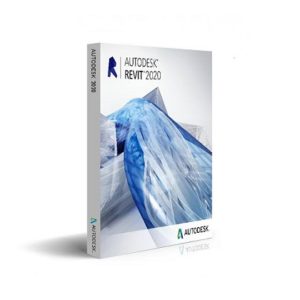https://softwaresalemart.com/wp-content/cache/breeze-minification/js/breeze_cf7c8c67d5d08009fe7a2df7b1d34bb35cf57b06973d4815ff8847041d6797f02b2b71255bafb5a84ca536c580d9e64c11b0be64df2faeebf001f067cbb67251.js
https://softwaresalemart.com/wp-content/cache/breeze-minification/js/breeze_284a15c53271e26b5a68a39a54c363b56f62260071ce4c30ee0b3cd647dafd9b3b770ab127ee5988ac6697c1e9f535f1de43806a4a6dc34be850e66f1cb0b8ef.js
https://softwaresalemart.com/wp-content/cache/breeze-minification/js/breeze_597ce5b6a82c1a716d437691e2fd43c77802cb2171890f305f32f038a860a71d9f972f20b97f2d5d44bf2f5cf76a2b4c2f1f28bf848cf43ef4577913bdd4dfcf.js
https://softwaresalemart.com/wp-content/cache/breeze-minification/js/breeze_aa55854c3a7acc4eb53c20e4b2dc58ac3c51edf08112d21c4629f09f9f088e3b930c3a7eb3820eacc3aa7efcf59c1c107adf8abfa5b51bdf02fc01c2abe9e546.js
https://softwaresalemart.com/wp-content/cache/breeze-minification/js/breeze_bf6fea09232268c081d4388c8bc087437700c04c54cf05db13da87062bff12d26b483e1de60605b795f49183525fdaef0ac1da0d89424997db98e3214c8aa598.js
https://softwaresalemart.com/wp-content/cache/breeze-minification/js/breeze_31cf397664ddf0b713d20b06e0f85f87e35ea693a17151be5d92e4e6bd9ab291a400b6fa921ef1cf9c865fe2bc0403bbbd3f7f543a3595e27934d217d5e33c75.js
https://softwaresalemart.com/wp-content/cache/breeze-minification/js/breeze_58059b928f4e9884d09be0d26f961d12f6975e9ef7e4bc07d7717317b28007f120ddc0d858332be1005148ae2fa9cfa0cdd7bd19a22b5ba1883eb410e591f515.js
https://softwaresalemart.com/wp-content/cache/breeze-minification/js/breeze_bcf9eb350f4303aff1de5bf69c5f41cd9d7df00711958eae47dc0bdae764362684b66c148424b21f32fbc6c8321cc95325e1d0c85bf38e7999715cfe62179a26.js
https://softwaresalemart.com/wp-content/cache/breeze-minification/js/breeze_907dc2e9c4128e95d0f443899aaf47d2ca1173f7181b598804d6a1ae0e9a9e709665577202d606e14ea744f1b75968ff44b54ad1d2650f860ee32ca16d1baba5.js
https://softwaresalemart.com/wp-content/cache/breeze-minification/js/breeze_a5abf4be5871347ba18157a42a28acfcf04a8e4a9e10abbdda2f474b2243affa5dea85657837ca2c5a394a9dca48738928d1762e6193e79d0d4b629ca0905107.js
https://softwaresalemart.com/wp-content/cache/breeze-minification/js/breeze_a4014e280f2e123bf3a722cdb1a88e3cd1a3ca31fce726214ba0cd36415b72ed3d2bc70489f71743f3cee0c206c52bf93a439cf6041d08bcf8ff2ce70e28cb33.js
https://softwaresalemart.com/wp-content/cache/breeze-minification/js/breeze_5168265ca98c027064be038c7918e338d1f1defda273aa927cc06c268140bbd57916c011fd74d0e3c1c686c61e4a3fc153d87937dfaff46e1bb329dcb39eaadd.js
https://softwaresalemart.com/wp-content/cache/breeze-minification/js/breeze_a5d3310debf8d1acdfdebe3fee6aefceab766ab52d43e6043cd4bb7f3358b10f7699c065f375bed667f783387ab7eac49734ef090f13d9fc9dcd88a084434a8a.js
https://softwaresalemart.com/wp-content/cache/breeze-minification/js/breeze_99f76ee7c608c69f024517562b923de81f9342d1ae38c8369d498b9c37aee7c8a51a92e84b0744f18deb53c9faea3fcf0977297d2f3c417d78ea9287fb2be82c.js
https://softwaresalemart.com/wp-content/cache/breeze-minification/js/breeze_8d0d1311341e1e058a59e7b82c39d72f0c91521a32d96da0c25d6d533f76cb2069568f4b3c5569cd1af3044df09eceebaa40f46eec4b688c2679d93585cccbae.js
https://softwaresalemart.com/wp-content/cache/breeze-minification/js/breeze_a317eb9a4b934a3050c2f403379cdd7c3315cc3b420c685a4d074ec533a444a5d9cd054d456a675f6671b65595c8bb465b80a76e315d99d3d6e0e2b5de6d51b6.js
https://softwaresalemart.com/wp-content/cache/breeze-minification/js/breeze_ac69bcd1ca8abd74b447bf5434c47591c4025d501496c739d42c66986bfd34fa00dd08d3158c6e78bb8dbbd8936c159bcda6ba00b177dcd1e9b0357470fd2d9d.js
https://softwaresalemart.com/wp-content/cache/breeze-minification/js/breeze_61ee1224c37ba5844fb16d2992fe78174928cf86c6728f929187c68830adc01ab19686ccff8ece00f8eb5d7d41e591246be15d62568125a03f2d1cfe1fe8047d.js
https://softwaresalemart.com/wp-content/cache/breeze-minification/js/breeze_74985b8cf1f3a76e17e63d47c0c3f067f2589d40bde827af3f857585837c4e85d93c2fb8f3fc5b9dfd3410fedbaf4df6f222fd4cdd1f1d1570b126c30c311185.js
https://softwaresalemart.com/wp-content/cache/breeze-minification/js/breeze_eb5590a21f05528f76d1beceb2c0cd0cde3426b85716b47bec8bdef76f201a2488b4ece22ed30a95d246ad22c3fbf5303ba46f9d1ab1f035e95a197f262a1254.js
Skip to content
Bootstrap Studio 6 (2024) $ 6.00
Services: Installation (Full Version) & Application Error handling SupportValidity: One-Time Payment & Lifetime Access System OS: Windows 64-bitLanguage: EnglishSupport process: PC Remote Access/
(65% OFF) Offer valid for: (
Description Bootstrap Studio 6 (2024) Overview: Bootstrap Studio 6 (2024) is a powerful desktop application for designing and prototyping websites. It comes with a wide range of built-in components that you can easily drag and drop to create responsive web pages. The app is built on top of the popular Bootstrap framework and exports clean, semantic HTML. In this release, some notable enhancements include the ability to create custom starter templates, integration with high-quality free stock images from Unsplash, Pexels, and Pixabay, and improvements to the icon dialog and class name handling.
Bootstrap Studio 6 (2024) Features: Drag-and-Drop Design: Bootstrap Studio’s core strength remains its visual editor. You can drag and drop pre-built Bootstrap components to create responsive web pages without writing code.Bootstrap 5 Integration: We can expect Bootstrap Studio 6 to fully integrate with the latest Bootstrap 5 framework. This means you’ll have access to all the new components, utilities, and styling options for building modern web experiences.Live Preview: See your design changes reflected instantly across multiple devices and browsers with the live preview feature. This allows for a seamless workflow and ensures your website looks good everywhere.Code Editing: For those comfortable with code, Bootstrap Studio offers a built-in code editor with syntax highlighting and support for HTML, CSS, SASS, and JavaScript.Component Library: The software boasts a vast library of pre-built Bootstrap components that you can easily integrate into your designs. This includes buttons, forms, navigation bars, and cards.Google Webfonts Integration: Import and manage your fonts directly within Bootstrap Studio using Google Webfonts. This ensures a wider variety of fonts for your website design.Responsive Design Tools: Bootstrap Studio provides specialized tools for working with the Bootstrap grid system. You can easily create, resize, and offset columns, and apply responsive visibility classes for optimal viewing on different screen sizes.Minimum System Requirements Bootstrap Studio 6 (2024): Operating System : Windows 7, 8, 10, or 11 (64-bit)Processor : Intel Core i3 or equivalentMemory : 4 GB RAM (8 GB recommended)Storage : 500 MB of available disk spaceDisplay : 1280×800 resolution or higherYou would also like Wolfram Mathematica 14 .
Services Includes: Software purchase guide, Installation assistant, Software related documentation & files download, Handling application Error, Remote service, Online tech support.
Keywords: bootstrap studio 6 1 0 3 download about 5 visual code android for in 2022 4 9 2 angular course crack custom designs discount django windows 10 free full version github student linux mac examples students 64 bit 7 32 import website io jquery laravel latest torrent nulled online portable price professional react reddit sites pack to wordpress ubuntu udemy v6 vue youtube 2019 figma https bootstrapstudio learn maker similar bootstrapper 2019 2019 2020 2021 2022 2023 2024 2025 buy install perpetual license cost price purchase subscription cheap student software for sale lifetime
https://softwaresalemart.com/wp-content/cache/breeze-minification/js/breeze_c0b8a28ee7cd58323e5f4819e2692391a274014a28d8a07d2d5b0fdb731b1b9c0cc4fce659a0245a44bfec15ee80c5c924805d468a002b2e1bec2c85fccd7dbe.js
https://softwaresalemart.com/wp-content/cache/breeze-minification/js/breeze_f4ebeae5d9f13044f3e78185d41c7f95f7a02f36a5fbe67b8768aedd1b9eec5a6d4d06f61f1bf2f9f4fc102fd79dc0e6cd748a4e42f32876c67e1bd701eab10d.js
https://softwaresalemart.com/wp-content/cache/breeze-minification/js/breeze_2c6b4c768f5d00cf85d5e8b7eae34f319ae2c0709e2463100fe313f91bb88fa439e093ac6e0ca519c4145415617d1bb745aed5c784eae8d865b3ead2626aa1e6.js
https://softwaresalemart.com/wp-content/cache/breeze-minification/js/breeze_3c6d0af6078448b5a865d106bebf2abd496c05b5707733f10b0eb29127f0db9f37162bd076bbfeff74595898edba5264b0b53d149986df679ef1899a52b49a96.js
https://softwaresalemart.com/wp-content/cache/breeze-minification/js/breeze_2ab15cf8f1a6aaedf9136fc3fdb43396891f7393054e0f31b4c45d3979e4a4acbf7b3cadf8d3d29e8f95210216f755b0c016b18fdebf5a8d90114a92e2df2676.js
https://softwaresalemart.com/wp-content/cache/breeze-minification/js/breeze_81060a14df7066ee14164e554cc635b8890ca58c3587ac3d205ae456b59da4d098022f90e0489a4e0efc00fb4adbb30aeb5830a35093d1a15ad89595a0628dc6.js
https://softwaresalemart.com/wp-content/cache/breeze-minification/js/breeze_a64bd947828098ff76f663cbaed2596ecbd2019b304601e4c24f04e5c513a02be51b3060ecffca0a0dbfdd26574708c06989977dc4f9a3666411217c8225150f.js
https://softwaresalemart.com/wp-content/cache/breeze-minification/js/breeze_3a6b3dc46dc495dfa50d7412c6a89a274c76944904ac688e4c6fe80e7f429abc5933df05e51484683ef346efd2e4d28c43bd3295b02a60e393e8b2a42016eadf.js
https://softwaresalemart.com/wp-content/cache/breeze-minification/js/breeze_202c7d423f7942f8eb0f4856f2d48dac4d4a5777816798109a4b9b499faa3cd78489beb1693f169794efbbe9cde221a43bf7dc5b09c85fb10af685846b0bb559.js
https://softwaresalemart.com/wp-content/cache/breeze-minification/js/breeze_3440b5de53f513f6b80dece0bdd4dae64d4a3450c6b3c4b658a6093e4011f3712d1cb0a601ae502f2438cb7ff127de85dcb014e1cbecab553de02521f6da66d5.js
https://softwaresalemart.com/wp-content/cache/breeze-minification/js/breeze_2cc2ca0642bb93d9c5afc7e31393326cf1b1f83051ac333369203ea1276455a0f05512ac02b24a43f3d69e76f43186b3f456b103ec990b596495aa6b0bae3f9c.js
https://softwaresalemart.com/wp-content/cache/breeze-minification/js/breeze_42fad6d6beeab116cbe8b149df6b64d65c4998c0a2cc0562bc831ad02acd82f2b6b9b33836047aafd6c2d7cf31a6e91feaca42a2fa6c6077b7f737dea40d36e6.js
https://softwaresalemart.com/wp-content/cache/breeze-minification/js/breeze_2493bfbca56e2306f8d1ab893361bb49efbd1869819a3770ff12183fc52d7c40716ce13610f4fd6ff2a8a3b8c89e50bcb247a077a9791f18b78f246dbc7123bd.js
https://softwaresalemart.com/wp-content/cache/breeze-minification/js/breeze_92afc44a2405434f119e8e57732e232cdfadbdba1948d3e89eab596282119d14cf9707f36037b22c9dd6f3104aadecc28b9301d044842d60dd43cea98ddbc929.js
https://softwaresalemart.com/wp-content/cache/breeze-minification/js/breeze_e9886d51ebdacab2398aa8ec5109186fa9b1a444a28239d2bd9548ffa22a8608bae8de406cf5dc1b88744ced1eb279a3f1a9905369b746db39ecb2704b74c4e8.js
https://softwaresalemart.com/wp-content/cache/breeze-minification/js/breeze_c60e9a994dc9e0fb82add3b29b023495b443291cf5f9a1c1c73c548172cd2c67a56efe4a8cb3e32967ba7db36d3f805849c51498b3567df97d0819788ace2c1a.js
https://softwaresalemart.com/wp-content/cache/breeze-minification/js/breeze_088673fa2f2993659f28a96c5f0ea12f207ea2da7984348bf3186e9e804a0905a87814ea41a00e77a4818f1322afb6242178a50e59e8a683d457bbced41bcb99.js
https://softwaresalemart.com/wp-content/cache/breeze-minification/js/breeze_f200a8057a1bf06c2db6c9ba862b709ddc0aa7cbed77a370df971cc4ac10acfa525d44bb543ad192cdd09b22987315c6808034ac786598a005ced25950b37f53.js
https://softwaresalemart.com/wp-content/cache/breeze-minification/js/breeze_a861a40b1e16f30a52f0b30dafbdf9b9a290bade79e362973b5ec1c8a4f558badca5123234a98de00b287879af85dc6c5130f6f9784b4491841dd015d7bf0d38.js
https://softwaresalemart.com/wp-content/cache/breeze-minification/js/breeze_d5aa0d1828c811adb024a6565654f585f87a4ad641b467ea920618cce71a70907986fdcf2f957068daa7de33233ec8587aa5166d35c438e774506c8cd6cc5039.js
https://softwaresalemart.com/wp-content/cache/breeze-minification/js/breeze_e75ede6dcc745cd343afd0d8ee5d66d3f72046b81940f8faaa02764190f8907023df6ef7847b958a6f8d1027483b574f1446b4925aa477af14dfda3f5ff2f5e0.js
https://softwaresalemart.com/wp-content/cache/breeze-minification/js/breeze_d5da90cc421c8bfa7d3d8f0412ab21afe861dfbe857ef00bc77a67cfbe4906ecc0288b9d4f32078816e08afc10d0de317e53ae028b3b2d9dcd7bd41acf0b33eb.js
https://softwaresalemart.com/wp-content/cache/breeze-minification/js/breeze_6fc4d50361bfbe2a7e45c6eefa343a4b1928b4471da0456debcc994257b4847ba5347b5c9ea8dc7b18a795f0bf9c5946415afd97a8ce14f4cd82e9cf1de2f454.js
https://softwaresalemart.com/wp-content/cache/breeze-minification/js/breeze_9d72f8795ce33f8fdaefc00e0c6d0690e0618da87c2cc2682c97b0234104af20138e5f9c4d10955408b2448dfe6a311b43d707dc8dd60c914d8a4cccbc3489d0.js
https://softwaresalemart.com/wp-content/cache/breeze-minification/js/breeze_d2005fdc32ce5e2c0a5f0b22412960e26391f85fb0263630bf2b36a285572e55b6405f7bbffe1b1a97cce54aef97c2e255f51ac8df431a2ef472eef96203b4a8.js
https://softwaresalemart.com/wp-content/cache/breeze-minification/js/breeze_4d787eb4eef8e43ed3b0c8782e1757e5c4d98a7124382f0116fd962171053f99f2fbec7d54841bf7e435dadff3957516c791578ae8bea32b3d3527869a057e75.js
https://softwaresalemart.com/wp-content/cache/breeze-minification/js/breeze_0cc41e9797501e654a2b51a1adba4d3593347ada90e0dbdeea3ee89345415ab192007ae9886855447d472d814b8945fcb680ae7fb8942d17af1682a33236d633.js
https://softwaresalemart.com/wp-content/cache/breeze-minification/js/breeze_484f179f3543b664eeb480456f3989b6c59cc18837091c318305d0de3c3e2a03e861fe01370648f86ec88d28aa710258e9ad9cce9d818c9b4e1c70f2b11a1fef.js
https://softwaresalemart.com/wp-content/cache/breeze-minification/js/breeze_5072a5ef8ad2f59dbb4806f2b148222880c8d879d9db5431009c9ec7992ce8fb192fd73988a42132b0585c6675cbb3c358d241f2d663715ba09e9bf35537a760.js
https://softwaresalemart.com/wp-content/cache/breeze-minification/js/breeze_bf02cee3ed9191844a4c317625e41b59f0f298957e1a40becab1c175e02672eb6a4c99fe133c4a42a4b4a455ce5766aacc953b3d98d45d1e7bc2a61ab9bef5ad.js
https://softwaresalemart.com/wp-content/cache/breeze-minification/js/breeze_6041ef6f50ead98997d617816f1cf5a2c86b4c51929c0e03c191f4d67c157569c5c722b26eb7c6ac0e79242de8b5468e8fa7533d03d1601fbd31bec1738aae8d.js
https://softwaresalemart.com/wp-content/cache/breeze-minification/js/breeze_b1bf44d934edc98b9d152c2ffc632d61f30975ed83306f4e1decbc2542a476cf73d160ec1e97c39eabbfa8c7757353c90f01b04adea2977be42d009ac243ee44.js
https://softwaresalemart.com/wp-content/cache/breeze-minification/js/breeze_45cf4a50c84ade1eaa62873d48916925aa49e6322b661c2a6a837ddecd14245c121c954ae080422e3dcf6c1f5b514b7ce22a29b23b3491c37d893c4aac25f5ae.js