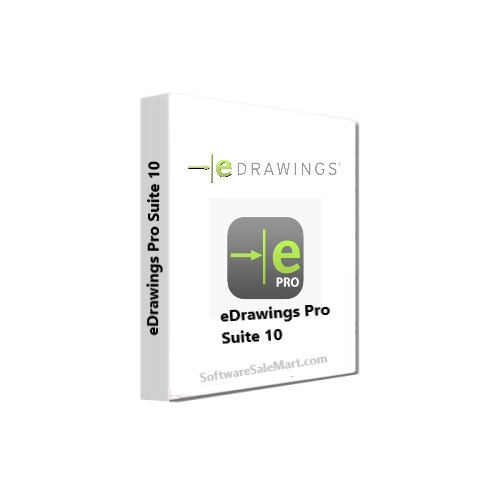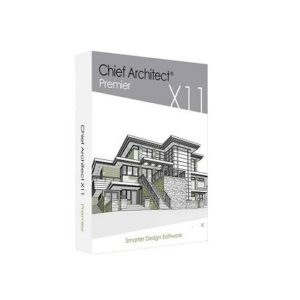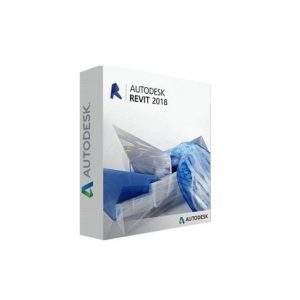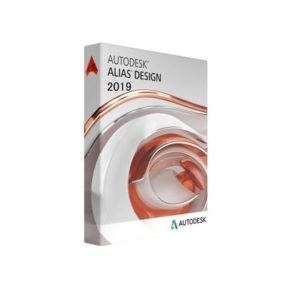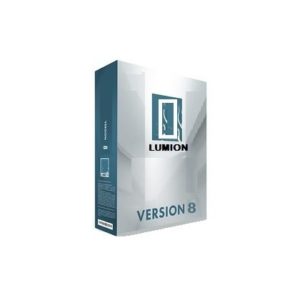https://softwaresalemart.com/wp-content/cache/breeze-minification/js/breeze_2d250fc0ede41795e26bb63bceb03093.js
https://softwaresalemart.com/wp-content/cache/breeze-minification/js/breeze_cbabb54b77af1b4afc451c66f42ca7ad.js
https://softwaresalemart.com/wp-content/cache/breeze-minification/js/breeze_204a767c7ffd944e87c43bc7f6bcf88f.js
https://softwaresalemart.com/wp-content/cache/breeze-minification/js/breeze_7cd5f78afb87f0750bc45f104d92dde3.js
https://softwaresalemart.com/wp-content/cache/breeze-minification/js/breeze_5ce8dd34ebebfa16e5074d671a1a2ac3.js
https://softwaresalemart.com/wp-content/cache/breeze-minification/js/breeze_5855649fc7e23edb7e112810f877f378.js
https://softwaresalemart.com/wp-content/cache/breeze-minification/js/breeze_2e45b8829f6c5e41392b54a078450ac0.js
https://softwaresalemart.com/wp-content/cache/breeze-minification/js/breeze_b06cad4e8f9404efb40b54be420310ff.js
https://softwaresalemart.com/wp-content/cache/breeze-minification/js/breeze_a66c8538015564113f7793ae7edfb1f3.js
https://softwaresalemart.com/wp-content/cache/breeze-minification/js/breeze_ab8b3132ff25fa41995b4a3dcfb1821e.js
https://softwaresalemart.com/wp-content/cache/breeze-minification/js/breeze_6d9a43de0fbcab302c9745b6416e9062.js
https://softwaresalemart.com/wp-content/cache/breeze-minification/js/breeze_4db30874ad1ffb48e6f2cce074c4f536.js
https://softwaresalemart.com/wp-content/cache/breeze-minification/js/breeze_40e2ac8dceb6271b325062e27edaab51.js
https://softwaresalemart.com/wp-content/cache/breeze-minification/js/breeze_15cc9ed2e85e6a903cc386234272cfd0.js
https://softwaresalemart.com/wp-content/cache/breeze-minification/js/breeze_336bde8f4322d55b16056a97a303ec64.js
https://softwaresalemart.com/wp-content/cache/breeze-minification/js/breeze_3f066bccff714684de9bd471198fc11a.js
https://softwaresalemart.com/wp-content/cache/breeze-minification/js/breeze_c741ea47290751e6f40133ceba1b6f3f.js
https://softwaresalemart.com/wp-content/cache/breeze-minification/js/breeze_91218b28f970a74a67fa577610b33c30.js
https://softwaresalemart.com/wp-content/cache/breeze-minification/js/breeze_4aa048840d6b900b89b42e07f9a411bb.js
https://softwaresalemart.com/wp-content/cache/breeze-minification/js/breeze_6cacf408564d4d3c19b709e8cf2d91d2.js
Skip to content
eDrawings Pro Suite 10 $ 59.00
Services: Installation (Full Version) & Application Error handling SupportValidity: One-Time Payment & Lifetime Access System OS: Windows 64-bitLanguage: EnglishSupport process: PC Remote Access/
(65% OFF) Offer valid for: (
Description eDrawings Pro Suite 10 Overview: eDrawings Pro Suite 10 is a software package developed by SolidWorks Corporation, a subsidiary of Dassault Systèmes. It’s an advanced version of the eDrawings software, which is primarily used for viewing, sharing, and collaborating on 3D CAD models and 2D drawings.
eDrawings Pro Suite 10 Features: – Enhanced Viewing Capabilities: Advanced viewing capabilities for 2D drawings and 3D models, including support for various CAD file formats such as SolidWorks, AutoCAD, CATIA, and NX.– Measurement and Markup Tools: This version may include advanced measurement tools for accurate dimensioning and markup capabilities for annotating designs. Users can add comments, annotations, and markups directly on the models for collaboration purposes.– Cross-Platform Compatibility: Similar to other versions is likely compatible with Windows and macOS desktop platforms, as well as mobile platforms like iOS and Android. This ensures seamless collaboration and viewing across different devices.– Advanced Simulation and Animation: Advanced simulation and animation features compared to the standard version. Users can simulate motion, and assembly sequences, and perform basic analyses for better visualization and understanding of the design.– Enhanced Security Features: This version may include additional security features such as password protection, encryption, and digital rights management (DRM) to protect sensitive design data during sharing and collaboration.– Integration with CAD Systems: Likely offers deeper integration with popular CAD systems such as SolidWorks, allowing users to directly import and export CAD files for seamless collaboration between different design tools.– Advanced File Management: The Pro Suite version might provide advanced file management capabilities, such as version control, revision history tracking, and integration with cloud storage services for easy access and sharing of design files.
Minimum System Requirements eDrawings Pro Suite 10: – Operating System: Windows 7/8/8.1/10 – Memory (RAM): 1 GB of RAM required – Hard Disk Space: 150 MB of free space required – Processor: Intel Dual Core processor or later
You would also like Map 3D Addon for Autodesk AutoCAD 2024 .
Services Includes: Software purchase guide, Installation assistant, Software related documentation & files download, Handling application Error, Remote service, Online tech support.
Keywords: edrawings pro suite 10 professional for creo cost download free price edrw viewer solidworks 2022 easm 2023 online edrawing e draw software file dassault systemes mac step 3d drawing autocad 2020 dwg 2019 2021 32 bit app reader to drawings cad extension inventor sketchup dxf 2015 2016 2017 2018 ios office automator portable publisher 2014 x64 sp5 windows 7 4pda 64 catia deutsch autodesk ipad linux nx msi pdf supported types converter torrent web 8 edrawings2022 edrawingviewer eprt eviewer m and skd solid works laser p2m files 2019 2020 2021 2022 2023 2024 2025 buy install perpetual license cost price purchase subscription cheap student software for sale lifetime
https://softwaresalemart.com/wp-content/cache/breeze-minification/js/breeze_0fa5bb7b593a0c751c2758c419159e01.js
https://softwaresalemart.com/wp-content/cache/breeze-minification/js/breeze_31370ae3f78a60279d29cd25e1eb8657.js
https://softwaresalemart.com/wp-content/cache/breeze-minification/js/breeze_fcd2cc69b99951eefa652b2d93b55ba0.js
https://softwaresalemart.com/wp-content/cache/breeze-minification/js/breeze_d54a821c4848222c68e8098be777a970.js
https://softwaresalemart.com/wp-content/cache/breeze-minification/js/breeze_0e6ba147ae59fe979c2bba9b5ef612e2.js
https://softwaresalemart.com/wp-content/cache/breeze-minification/js/breeze_0b09d4926326aaf785bde3adf175a898.js
https://softwaresalemart.com/wp-content/cache/breeze-minification/js/breeze_52a2756b91b96417453ee9c6bbef8d34.js
https://softwaresalemart.com/wp-content/cache/breeze-minification/js/breeze_e8a892180c961f8e1d2f325efd699287.js
https://softwaresalemart.com/wp-content/cache/breeze-minification/js/breeze_051d590d39313028d502f32eb391d0f7.js
https://softwaresalemart.com/wp-content/cache/breeze-minification/js/breeze_e04be0dd0188a36e0e18beef4e9b071c.js
https://softwaresalemart.com/wp-content/cache/breeze-minification/js/breeze_120712943e35b657e97aab20af3d54bc.js
https://softwaresalemart.com/wp-content/cache/breeze-minification/js/breeze_efc27e253fae1b7b891fb5a40e687768.js
https://softwaresalemart.com/wp-content/cache/breeze-minification/js/breeze_15b9f80dc7931a55b074cace611443d9.js
https://softwaresalemart.com/wp-content/cache/breeze-minification/js/breeze_917602d642f84a211838f0c1757c4dc1.js
https://softwaresalemart.com/wp-content/cache/breeze-minification/js/breeze_a226b761a6a22c0a27b181e4fd1e37de.js
https://softwaresalemart.com/wp-content/cache/breeze-minification/js/breeze_bdf240c95c35818a9eace042b169cb4f.js
https://softwaresalemart.com/wp-content/cache/breeze-minification/js/breeze_9da406ce38388d5d81b19e9b441198da.js
https://softwaresalemart.com/wp-content/cache/breeze-minification/js/breeze_6a6aa4c7895cb71241ca111909e1c953.js
https://softwaresalemart.com/wp-content/cache/breeze-minification/js/breeze_9d756dc4b1832a5fab73d3ae7b30f491.js
https://softwaresalemart.com/wp-content/cache/breeze-minification/js/breeze_6414479f6299eee124150e6f9ff95dd9.js
https://softwaresalemart.com/wp-content/cache/breeze-minification/js/breeze_68eeeb794eb89f01697ab23e5db8cd32.js
https://softwaresalemart.com/wp-content/cache/breeze-minification/js/breeze_37e4fde6d346cc6eb94df280f8d4abcb.js
https://softwaresalemart.com/wp-content/cache/breeze-minification/js/breeze_8c8dff5c04af32cb7895cedc456d872c.js
https://softwaresalemart.com/wp-content/cache/breeze-minification/js/breeze_8aefc42f049f99d59b52a584be0ab21e.js
https://softwaresalemart.com/wp-content/cache/breeze-minification/js/breeze_0e90441050655787c725ce70cd9420a2.js
https://softwaresalemart.com/wp-content/cache/breeze-minification/js/breeze_4f3c250ac2de9a11cf901894466ee169.js
https://softwaresalemart.com/wp-content/cache/breeze-minification/js/breeze_06f019a6ff09db6b297570940eec1d5d.js
https://softwaresalemart.com/wp-content/cache/breeze-minification/js/breeze_2f0531e05e49509ab88e00168b68970e.js
https://softwaresalemart.com/wp-content/cache/breeze-minification/js/breeze_c02c4bac08c32d9a6e9b9158586443b9.js
https://softwaresalemart.com/wp-content/cache/breeze-minification/js/breeze_4a79d92ef5c5b89478f85aa3682fc8a1.js
https://softwaresalemart.com/wp-content/cache/breeze-minification/js/breeze_8ff126ca6910356685f9c1a69240b917.js
https://softwaresalemart.com/wp-content/cache/breeze-minification/js/breeze_b90b15340627dbf4cdd5d21c0ca126a4.js
https://softwaresalemart.com/wp-content/cache/breeze-minification/js/breeze_a50c97acc501c4379edca1dc55a4ecf2.js
https://softwaresalemart.com/wp-content/cache/breeze-minification/js/breeze_71fb03a318b21dfb0aa3c60d8360e396.js
https://softwaresalemart.com/wp-content/cache/breeze-minification/js/breeze_f449bde8e630895df61e290dfd62e359.js
https://softwaresalemart.com/wp-content/cache/breeze-minification/js/breeze_9cc803814a3cc784d2e04877e274f4af.js