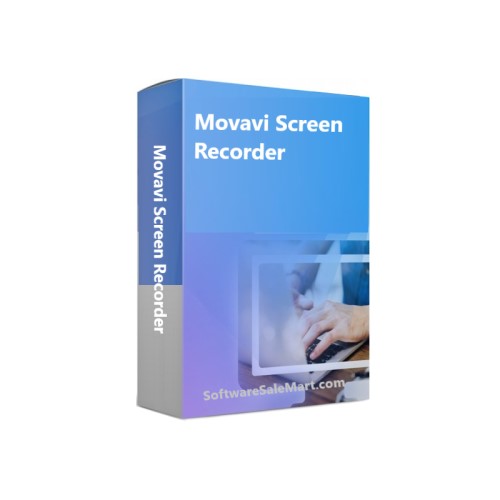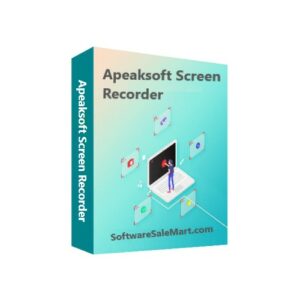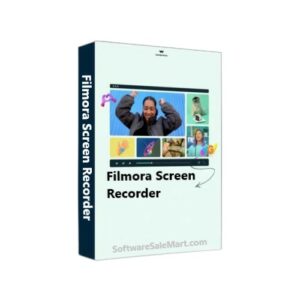https://softwaresalemart.com/wp-content/cache/breeze-minification/js/breeze_2d250fc0ede41795e26bb63bceb03093.js
https://softwaresalemart.com/wp-content/cache/breeze-minification/js/breeze_cbabb54b77af1b4afc451c66f42ca7ad.js
https://softwaresalemart.com/wp-content/cache/breeze-minification/js/breeze_204a767c7ffd944e87c43bc7f6bcf88f.js
https://softwaresalemart.com/wp-content/cache/breeze-minification/js/breeze_7cd5f78afb87f0750bc45f104d92dde3.js
https://softwaresalemart.com/wp-content/cache/breeze-minification/js/breeze_5ce8dd34ebebfa16e5074d671a1a2ac3.js
https://softwaresalemart.com/wp-content/cache/breeze-minification/js/breeze_5855649fc7e23edb7e112810f877f378.js
https://softwaresalemart.com/wp-content/cache/breeze-minification/js/breeze_2e45b8829f6c5e41392b54a078450ac0.js
https://softwaresalemart.com/wp-content/cache/breeze-minification/js/breeze_b06cad4e8f9404efb40b54be420310ff.js
https://softwaresalemart.com/wp-content/cache/breeze-minification/js/breeze_a66c8538015564113f7793ae7edfb1f3.js
https://softwaresalemart.com/wp-content/cache/breeze-minification/js/breeze_ab8b3132ff25fa41995b4a3dcfb1821e.js
https://softwaresalemart.com/wp-content/cache/breeze-minification/js/breeze_6d9a43de0fbcab302c9745b6416e9062.js
https://softwaresalemart.com/wp-content/cache/breeze-minification/js/breeze_4db30874ad1ffb48e6f2cce074c4f536.js
https://softwaresalemart.com/wp-content/cache/breeze-minification/js/breeze_40e2ac8dceb6271b325062e27edaab51.js
https://softwaresalemart.com/wp-content/cache/breeze-minification/js/breeze_15cc9ed2e85e6a903cc386234272cfd0.js
https://softwaresalemart.com/wp-content/cache/breeze-minification/js/breeze_336bde8f4322d55b16056a97a303ec64.js
https://softwaresalemart.com/wp-content/cache/breeze-minification/js/breeze_3f066bccff714684de9bd471198fc11a.js
https://softwaresalemart.com/wp-content/cache/breeze-minification/js/breeze_c741ea47290751e6f40133ceba1b6f3f.js
https://softwaresalemart.com/wp-content/cache/breeze-minification/js/breeze_91218b28f970a74a67fa577610b33c30.js
https://softwaresalemart.com/wp-content/cache/breeze-minification/js/breeze_4aa048840d6b900b89b42e07f9a411bb.js
https://softwaresalemart.com/wp-content/cache/breeze-minification/js/breeze_6cacf408564d4d3c19b709e8cf2d91d2.js
Skip to content
Movavi Screen Recorder $ 59.00
Services: Installation (Full Version) & Application Error handling SupportValidity: One-Time Payment & Lifetime Access System OS: Windows 64-bitLanguage: EnglishSupport process: PC Remote Access/
(65% OFF) Offer valid for: (
Description Movavi Screen Recorder Overview: Movavi Screen Recorder is a software that allows you to record your computer screen, audio, and webcam. You can use it to capture online videos, webinars, tutorials, games, and more. You can also edit your recordings, add drawings, and share them online. It is a free screen recorder for Windows and Mac computers. You can also use it as a Chrome extension to record web pages and tabs.
Movavi Screen Recorder Features: – Drawing shapes on video: You can add pointers and other shapes to your recordings to highlight important parts and make your videos more engaging.
– Scrolling screenshots: Capture the entire content of a web page or a document that does not fit on one screen.
– Noise reduction: The background noise from your audio recordings to make them clearer and more professional.
– Scheduled recording: You can set a timer to start and stop your recordings automatically at a specific time.
– Sharing via messenger: Send your videos to your friends or colleagues via WhatsApp, Telegram, or Skype directly from the program.
Minimum system requirements Movavi Screen Recorder: – Operating system: Windows XP/Vista/7/8/10 with latest service packs and patches– Processor: Intel, AMD, or compatible processor, 1.5 GHz– Resolution: 1024×768, 32-bit color– RAM: Windows XP, Vista – 512 MB; Windows 7, 8, 10 – 1 GB– Available disk space: 810 MB for installation; 2 GB for ongoing operations– Sound card for audio recording and playback – Administrator permissions are required for installation
You would also like Filmora Screen Recorder .
Services Includes: Software purchase guide, Installation assistant, Software related documentation & files download, Handling application Error, Remote service, Online tech support.
https://softwaresalemart.com/wp-content/cache/breeze-minification/js/breeze_0fa5bb7b593a0c751c2758c419159e01.js
https://softwaresalemart.com/wp-content/cache/breeze-minification/js/breeze_31370ae3f78a60279d29cd25e1eb8657.js
https://softwaresalemart.com/wp-content/cache/breeze-minification/js/breeze_fcd2cc69b99951eefa652b2d93b55ba0.js
https://softwaresalemart.com/wp-content/cache/breeze-minification/js/breeze_d54a821c4848222c68e8098be777a970.js
https://softwaresalemart.com/wp-content/cache/breeze-minification/js/breeze_0e6ba147ae59fe979c2bba9b5ef612e2.js
https://softwaresalemart.com/wp-content/cache/breeze-minification/js/breeze_0b09d4926326aaf785bde3adf175a898.js
https://softwaresalemart.com/wp-content/cache/breeze-minification/js/breeze_52a2756b91b96417453ee9c6bbef8d34.js
https://softwaresalemart.com/wp-content/cache/breeze-minification/js/breeze_e8a892180c961f8e1d2f325efd699287.js
https://softwaresalemart.com/wp-content/cache/breeze-minification/js/breeze_051d590d39313028d502f32eb391d0f7.js
https://softwaresalemart.com/wp-content/cache/breeze-minification/js/breeze_e04be0dd0188a36e0e18beef4e9b071c.js
https://softwaresalemart.com/wp-content/cache/breeze-minification/js/breeze_120712943e35b657e97aab20af3d54bc.js
https://softwaresalemart.com/wp-content/cache/breeze-minification/js/breeze_efc27e253fae1b7b891fb5a40e687768.js
https://softwaresalemart.com/wp-content/cache/breeze-minification/js/breeze_15b9f80dc7931a55b074cace611443d9.js
https://softwaresalemart.com/wp-content/cache/breeze-minification/js/breeze_917602d642f84a211838f0c1757c4dc1.js
https://softwaresalemart.com/wp-content/cache/breeze-minification/js/breeze_a226b761a6a22c0a27b181e4fd1e37de.js
https://softwaresalemart.com/wp-content/cache/breeze-minification/js/breeze_bdf240c95c35818a9eace042b169cb4f.js
https://softwaresalemart.com/wp-content/cache/breeze-minification/js/breeze_9da406ce38388d5d81b19e9b441198da.js
https://softwaresalemart.com/wp-content/cache/breeze-minification/js/breeze_c570eb8bf950ce1d7f18ba95bd86e640.js
https://softwaresalemart.com/wp-content/cache/breeze-minification/js/breeze_9d756dc4b1832a5fab73d3ae7b30f491.js
https://softwaresalemart.com/wp-content/cache/breeze-minification/js/breeze_6414479f6299eee124150e6f9ff95dd9.js
https://softwaresalemart.com/wp-content/cache/breeze-minification/js/breeze_68eeeb794eb89f01697ab23e5db8cd32.js
https://softwaresalemart.com/wp-content/cache/breeze-minification/js/breeze_37e4fde6d346cc6eb94df280f8d4abcb.js
https://softwaresalemart.com/wp-content/cache/breeze-minification/js/breeze_8c8dff5c04af32cb7895cedc456d872c.js
https://softwaresalemart.com/wp-content/cache/breeze-minification/js/breeze_8aefc42f049f99d59b52a584be0ab21e.js
https://softwaresalemart.com/wp-content/cache/breeze-minification/js/breeze_0e90441050655787c725ce70cd9420a2.js
https://softwaresalemart.com/wp-content/cache/breeze-minification/js/breeze_4f3c250ac2de9a11cf901894466ee169.js
https://softwaresalemart.com/wp-content/cache/breeze-minification/js/breeze_06f019a6ff09db6b297570940eec1d5d.js
https://softwaresalemart.com/wp-content/cache/breeze-minification/js/breeze_2f0531e05e49509ab88e00168b68970e.js
https://softwaresalemart.com/wp-content/cache/breeze-minification/js/breeze_c02c4bac08c32d9a6e9b9158586443b9.js
https://softwaresalemart.com/wp-content/cache/breeze-minification/js/breeze_4a79d92ef5c5b89478f85aa3682fc8a1.js
https://softwaresalemart.com/wp-content/cache/breeze-minification/js/breeze_9921906774912b927bf01eecc215e604.js
https://softwaresalemart.com/wp-content/cache/breeze-minification/js/breeze_b90b15340627dbf4cdd5d21c0ca126a4.js
https://softwaresalemart.com/wp-content/cache/breeze-minification/js/breeze_a50c97acc501c4379edca1dc55a4ecf2.js
https://softwaresalemart.com/wp-content/cache/breeze-minification/js/breeze_71fb03a318b21dfb0aa3c60d8360e396.js
https://softwaresalemart.com/wp-content/cache/breeze-minification/js/breeze_f449bde8e630895df61e290dfd62e359.js
https://softwaresalemart.com/wp-content/cache/breeze-minification/js/breeze_186fc58747f9002916de1fcb96a6af8c.js