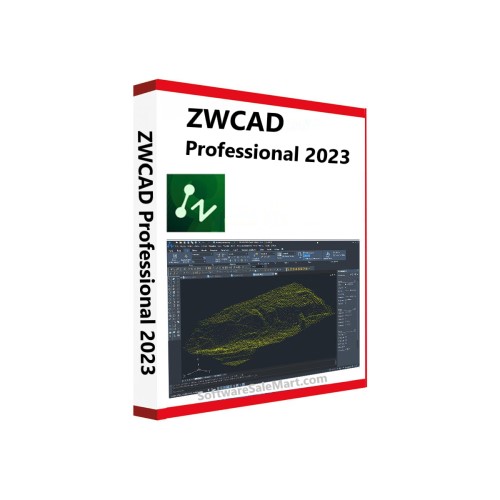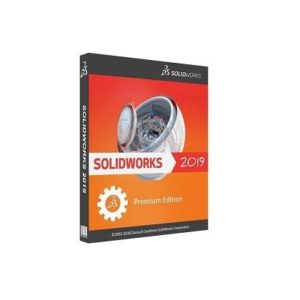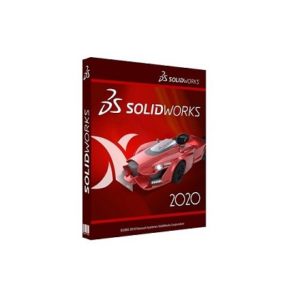https://softwaresalemart.com/wp-content/cache/breeze-minification/js/breeze_cf7c8c67d5d08009fe7a2df7b1d34bb35cf57b06973d4815ff8847041d6797f02b2b71255bafb5a84ca536c580d9e64c11b0be64df2faeebf001f067cbb67251.js
https://softwaresalemart.com/wp-content/cache/breeze-minification/js/breeze_284a15c53271e26b5a68a39a54c363b56f62260071ce4c30ee0b3cd647dafd9b3b770ab127ee5988ac6697c1e9f535f1de43806a4a6dc34be850e66f1cb0b8ef.js
https://softwaresalemart.com/wp-content/cache/breeze-minification/js/breeze_597ce5b6a82c1a716d437691e2fd43c77802cb2171890f305f32f038a860a71d9f972f20b97f2d5d44bf2f5cf76a2b4c2f1f28bf848cf43ef4577913bdd4dfcf.js
https://softwaresalemart.com/wp-content/cache/breeze-minification/js/breeze_aa55854c3a7acc4eb53c20e4b2dc58ac3c51edf08112d21c4629f09f9f088e3b930c3a7eb3820eacc3aa7efcf59c1c107adf8abfa5b51bdf02fc01c2abe9e546.js
https://softwaresalemart.com/wp-content/cache/breeze-minification/js/breeze_bf6fea09232268c081d4388c8bc087437700c04c54cf05db13da87062bff12d26b483e1de60605b795f49183525fdaef0ac1da0d89424997db98e3214c8aa598.js
https://softwaresalemart.com/wp-content/cache/breeze-minification/js/breeze_31cf397664ddf0b713d20b06e0f85f87e35ea693a17151be5d92e4e6bd9ab291a400b6fa921ef1cf9c865fe2bc0403bbbd3f7f543a3595e27934d217d5e33c75.js
https://softwaresalemart.com/wp-content/cache/breeze-minification/js/breeze_58059b928f4e9884d09be0d26f961d12f6975e9ef7e4bc07d7717317b28007f120ddc0d858332be1005148ae2fa9cfa0cdd7bd19a22b5ba1883eb410e591f515.js
https://softwaresalemart.com/wp-content/cache/breeze-minification/js/breeze_bcf9eb350f4303aff1de5bf69c5f41cd9d7df00711958eae47dc0bdae764362684b66c148424b21f32fbc6c8321cc95325e1d0c85bf38e7999715cfe62179a26.js
https://softwaresalemart.com/wp-content/cache/breeze-minification/js/breeze_907dc2e9c4128e95d0f443899aaf47d2ca1173f7181b598804d6a1ae0e9a9e709665577202d606e14ea744f1b75968ff44b54ad1d2650f860ee32ca16d1baba5.js
https://softwaresalemart.com/wp-content/cache/breeze-minification/js/breeze_a5abf4be5871347ba18157a42a28acfcf04a8e4a9e10abbdda2f474b2243affa5dea85657837ca2c5a394a9dca48738928d1762e6193e79d0d4b629ca0905107.js
https://softwaresalemart.com/wp-content/cache/breeze-minification/js/breeze_a4014e280f2e123bf3a722cdb1a88e3cd1a3ca31fce726214ba0cd36415b72ed3d2bc70489f71743f3cee0c206c52bf93a439cf6041d08bcf8ff2ce70e28cb33.js
https://softwaresalemart.com/wp-content/cache/breeze-minification/js/breeze_5168265ca98c027064be038c7918e338d1f1defda273aa927cc06c268140bbd57916c011fd74d0e3c1c686c61e4a3fc153d87937dfaff46e1bb329dcb39eaadd.js
https://softwaresalemart.com/wp-content/cache/breeze-minification/js/breeze_a5d3310debf8d1acdfdebe3fee6aefceab766ab52d43e6043cd4bb7f3358b10f7699c065f375bed667f783387ab7eac49734ef090f13d9fc9dcd88a084434a8a.js
https://softwaresalemart.com/wp-content/cache/breeze-minification/js/breeze_99f76ee7c608c69f024517562b923de81f9342d1ae38c8369d498b9c37aee7c8a51a92e84b0744f18deb53c9faea3fcf0977297d2f3c417d78ea9287fb2be82c.js
https://softwaresalemart.com/wp-content/cache/breeze-minification/js/breeze_8d0d1311341e1e058a59e7b82c39d72f0c91521a32d96da0c25d6d533f76cb2069568f4b3c5569cd1af3044df09eceebaa40f46eec4b688c2679d93585cccbae.js
https://softwaresalemart.com/wp-content/cache/breeze-minification/js/breeze_a317eb9a4b934a3050c2f403379cdd7c3315cc3b420c685a4d074ec533a444a5d9cd054d456a675f6671b65595c8bb465b80a76e315d99d3d6e0e2b5de6d51b6.js
https://softwaresalemart.com/wp-content/cache/breeze-minification/js/breeze_ac69bcd1ca8abd74b447bf5434c47591c4025d501496c739d42c66986bfd34fa00dd08d3158c6e78bb8dbbd8936c159bcda6ba00b177dcd1e9b0357470fd2d9d.js
https://softwaresalemart.com/wp-content/cache/breeze-minification/js/breeze_61ee1224c37ba5844fb16d2992fe78174928cf86c6728f929187c68830adc01ab19686ccff8ece00f8eb5d7d41e591246be15d62568125a03f2d1cfe1fe8047d.js
https://softwaresalemart.com/wp-content/cache/breeze-minification/js/breeze_74985b8cf1f3a76e17e63d47c0c3f067f2589d40bde827af3f857585837c4e85d93c2fb8f3fc5b9dfd3410fedbaf4df6f222fd4cdd1f1d1570b126c30c311185.js
https://softwaresalemart.com/wp-content/cache/breeze-minification/js/breeze_eb5590a21f05528f76d1beceb2c0cd0cde3426b85716b47bec8bdef76f201a2488b4ece22ed30a95d246ad22c3fbf5303ba46f9d1ab1f035e95a197f262a1254.js
Skip to content
ZWCAD Professional 2023 $ 49.00
Services: Installation (Full Version) & Application Error handling SupportValidity: One-Time Payment & Lifetime Access System OS: Windows 64-bitLanguage: EnglishSupport process: PC Remote Access/
(65% OFF) Offer valid for: (
Description ZWCAD Professional 2023 Overview: ZWCAD Professional 2023 is a fast, powerful, and compatible 2D CAD software that allows you to view and draw 2D and 3D CAD designs. It was developed by ZWSOFT, a Chinese company that specializes in CAD/CAM solutions. New features and improvements, such as a Sheet Set Manager, improved tables, 3Dconnexion mouse compatibility, and faster operations.
ZWCAD Professional 2023 Features: – Sheet Set Manager: This feature allows you to view, access, manage, and plot multiple drawings in a single panel.
– Improved efficiency: Software is faster on operations such as selecting, deleting, and 3D rendering.
– 3D element editing with handles: You can easily change the shape of a 3D element by dragging the handles.
– 3D mouse compatibility: Execute frequently used commands on a 3D mouse from 3D Connexion by binding them to the mouse buttons.
– More powerful table tool: The table is directly from the context menu on the Ribbon, and uses new functions like Match Cell and Block Insertion.
– Support for exporting EPS files: It is easy to export EPS files with the additional Adobe PostScript plotter.
– Improved calculator: The calculator now supports British units, vector operations, and more functions and variables.
– New ribbon tooltip: You hover your mouse over a button, and an image is displayed along with the text.
– Quick menu for object snapping: You can select the type of object capture simply and without additional steps via the quick menu of the right mouse button.
– Preview pane: The selected font can successfully replace the lost font in the preview window.
Minimum System Requirements ZWCAD Professional 2023: – Operating System: Microsoft Windows 7 sp1 and above– Processor: Intel Pentium 4 1.5 GHz or equivalent AMD processor– RAM: 2 GB– Graphics Card: 1 GB, support OpenGL 4.2– Hard Disk: 2 GB free space in OS disk, 1 GB free space in installation disk– Resolution: 1024×768 VGA with True Color– Pointing Device: Mouse, trackball, or other devices– DVD-ROM: Any speed (for installation only)
You would also like ZWCAD Professional 2024 .
Services Includes: Software purchase guide, Installation assistant, Software related documentation & files download, Handling application Error, Remote service, Online tech support.
Keywords: zwcad professional 2023 pro 2022 zw3d 2019 download 2020 2021 2024 3d price zwcad2023 mac zw cad bim software online mobile 2018 2d autocad bricscad vs 2012 2014 portable flexnet getintopc hk limited pret 2015 2017 zw3cad 2022x 2023x full 2008 2009 2010 2011 2013 2016 sp2 sp1 modeling to black friday cam com cost gratis drawing for linux hatch ios ipad lt os pt windows 11 zwcad2015 zwcad2018 zwcad2019 zwcad2020 zwcad2022 zwsoft 2019 2020 2021 2022 2023 2024 2025 buy install perpetual license cost price purchase subscription cheap student software for sale lifetime
https://softwaresalemart.com/wp-content/cache/breeze-minification/js/breeze_c0b8a28ee7cd58323e5f4819e2692391a274014a28d8a07d2d5b0fdb731b1b9c0cc4fce659a0245a44bfec15ee80c5c924805d468a002b2e1bec2c85fccd7dbe.js
https://softwaresalemart.com/wp-content/cache/breeze-minification/js/breeze_f4ebeae5d9f13044f3e78185d41c7f95f7a02f36a5fbe67b8768aedd1b9eec5a6d4d06f61f1bf2f9f4fc102fd79dc0e6cd748a4e42f32876c67e1bd701eab10d.js
https://softwaresalemart.com/wp-content/cache/breeze-minification/js/breeze_2c6b4c768f5d00cf85d5e8b7eae34f319ae2c0709e2463100fe313f91bb88fa439e093ac6e0ca519c4145415617d1bb745aed5c784eae8d865b3ead2626aa1e6.js
https://softwaresalemart.com/wp-content/cache/breeze-minification/js/breeze_3c6d0af6078448b5a865d106bebf2abd496c05b5707733f10b0eb29127f0db9f37162bd076bbfeff74595898edba5264b0b53d149986df679ef1899a52b49a96.js
https://softwaresalemart.com/wp-content/cache/breeze-minification/js/breeze_2ab15cf8f1a6aaedf9136fc3fdb43396891f7393054e0f31b4c45d3979e4a4acbf7b3cadf8d3d29e8f95210216f755b0c016b18fdebf5a8d90114a92e2df2676.js
https://softwaresalemart.com/wp-content/cache/breeze-minification/js/breeze_81060a14df7066ee14164e554cc635b8890ca58c3587ac3d205ae456b59da4d098022f90e0489a4e0efc00fb4adbb30aeb5830a35093d1a15ad89595a0628dc6.js
https://softwaresalemart.com/wp-content/cache/breeze-minification/js/breeze_a64bd947828098ff76f663cbaed2596ecbd2019b304601e4c24f04e5c513a02be51b3060ecffca0a0dbfdd26574708c06989977dc4f9a3666411217c8225150f.js
https://softwaresalemart.com/wp-content/cache/breeze-minification/js/breeze_3a6b3dc46dc495dfa50d7412c6a89a274c76944904ac688e4c6fe80e7f429abc5933df05e51484683ef346efd2e4d28c43bd3295b02a60e393e8b2a42016eadf.js
https://softwaresalemart.com/wp-content/cache/breeze-minification/js/breeze_202c7d423f7942f8eb0f4856f2d48dac4d4a5777816798109a4b9b499faa3cd78489beb1693f169794efbbe9cde221a43bf7dc5b09c85fb10af685846b0bb559.js
https://softwaresalemart.com/wp-content/cache/breeze-minification/js/breeze_3440b5de53f513f6b80dece0bdd4dae64d4a3450c6b3c4b658a6093e4011f3712d1cb0a601ae502f2438cb7ff127de85dcb014e1cbecab553de02521f6da66d5.js
https://softwaresalemart.com/wp-content/cache/breeze-minification/js/breeze_8bcc49670f1215fc0306696224533f520f3b1db885ba97837750debbd2214d8870f79d9146042a41c445b19abbe0f85a6d580e7bea482ca73996c2b31d9c012d.js
https://softwaresalemart.com/wp-content/cache/breeze-minification/js/breeze_42fad6d6beeab116cbe8b149df6b64d65c4998c0a2cc0562bc831ad02acd82f2b6b9b33836047aafd6c2d7cf31a6e91feaca42a2fa6c6077b7f737dea40d36e6.js
https://softwaresalemart.com/wp-content/cache/breeze-minification/js/breeze_2493bfbca56e2306f8d1ab893361bb49efbd1869819a3770ff12183fc52d7c40716ce13610f4fd6ff2a8a3b8c89e50bcb247a077a9791f18b78f246dbc7123bd.js
https://softwaresalemart.com/wp-content/cache/breeze-minification/js/breeze_92afc44a2405434f119e8e57732e232cdfadbdba1948d3e89eab596282119d14cf9707f36037b22c9dd6f3104aadecc28b9301d044842d60dd43cea98ddbc929.js
https://softwaresalemart.com/wp-content/cache/breeze-minification/js/breeze_e9886d51ebdacab2398aa8ec5109186fa9b1a444a28239d2bd9548ffa22a8608bae8de406cf5dc1b88744ced1eb279a3f1a9905369b746db39ecb2704b74c4e8.js
https://softwaresalemart.com/wp-content/cache/breeze-minification/js/breeze_c60e9a994dc9e0fb82add3b29b023495b443291cf5f9a1c1c73c548172cd2c67a56efe4a8cb3e32967ba7db36d3f805849c51498b3567df97d0819788ace2c1a.js
https://softwaresalemart.com/wp-content/cache/breeze-minification/js/breeze_088673fa2f2993659f28a96c5f0ea12f207ea2da7984348bf3186e9e804a0905a87814ea41a00e77a4818f1322afb6242178a50e59e8a683d457bbced41bcb99.js
https://softwaresalemart.com/wp-content/cache/breeze-minification/js/breeze_0e40e1829e09a5506af437828224a40e5fd62f2f8c7fd47b6193c8f9cd398e2359affc92d956196902f9ca1c85def9f70e0943957cef8ea0a26bb8ad7af5b62f.js
https://softwaresalemart.com/wp-content/cache/breeze-minification/js/breeze_a861a40b1e16f30a52f0b30dafbdf9b9a290bade79e362973b5ec1c8a4f558badca5123234a98de00b287879af85dc6c5130f6f9784b4491841dd015d7bf0d38.js
https://softwaresalemart.com/wp-content/cache/breeze-minification/js/breeze_d5aa0d1828c811adb024a6565654f585f87a4ad641b467ea920618cce71a70907986fdcf2f957068daa7de33233ec8587aa5166d35c438e774506c8cd6cc5039.js
https://softwaresalemart.com/wp-content/cache/breeze-minification/js/breeze_e75ede6dcc745cd343afd0d8ee5d66d3f72046b81940f8faaa02764190f8907023df6ef7847b958a6f8d1027483b574f1446b4925aa477af14dfda3f5ff2f5e0.js
https://softwaresalemart.com/wp-content/cache/breeze-minification/js/breeze_d5da90cc421c8bfa7d3d8f0412ab21afe861dfbe857ef00bc77a67cfbe4906ecc0288b9d4f32078816e08afc10d0de317e53ae028b3b2d9dcd7bd41acf0b33eb.js
https://softwaresalemart.com/wp-content/cache/breeze-minification/js/breeze_6fc4d50361bfbe2a7e45c6eefa343a4b1928b4471da0456debcc994257b4847ba5347b5c9ea8dc7b18a795f0bf9c5946415afd97a8ce14f4cd82e9cf1de2f454.js
https://softwaresalemart.com/wp-content/cache/breeze-minification/js/breeze_9d72f8795ce33f8fdaefc00e0c6d0690e0618da87c2cc2682c97b0234104af20138e5f9c4d10955408b2448dfe6a311b43d707dc8dd60c914d8a4cccbc3489d0.js
https://softwaresalemart.com/wp-content/cache/breeze-minification/js/breeze_d2005fdc32ce5e2c0a5f0b22412960e26391f85fb0263630bf2b36a285572e55b6405f7bbffe1b1a97cce54aef97c2e255f51ac8df431a2ef472eef96203b4a8.js
https://softwaresalemart.com/wp-content/cache/breeze-minification/js/breeze_4d787eb4eef8e43ed3b0c8782e1757e5c4d98a7124382f0116fd962171053f99f2fbec7d54841bf7e435dadff3957516c791578ae8bea32b3d3527869a057e75.js
https://softwaresalemart.com/wp-content/cache/breeze-minification/js/breeze_0cc41e9797501e654a2b51a1adba4d3593347ada90e0dbdeea3ee89345415ab192007ae9886855447d472d814b8945fcb680ae7fb8942d17af1682a33236d633.js
https://softwaresalemart.com/wp-content/cache/breeze-minification/js/breeze_484f179f3543b664eeb480456f3989b6c59cc18837091c318305d0de3c3e2a03e861fe01370648f86ec88d28aa710258e9ad9cce9d818c9b4e1c70f2b11a1fef.js
https://softwaresalemart.com/wp-content/cache/breeze-minification/js/breeze_5072a5ef8ad2f59dbb4806f2b148222880c8d879d9db5431009c9ec7992ce8fb192fd73988a42132b0585c6675cbb3c358d241f2d663715ba09e9bf35537a760.js
https://softwaresalemart.com/wp-content/cache/breeze-minification/js/breeze_bf02cee3ed9191844a4c317625e41b59f0f298957e1a40becab1c175e02672eb6a4c99fe133c4a42a4b4a455ce5766aacc953b3d98d45d1e7bc2a61ab9bef5ad.js
https://softwaresalemart.com/wp-content/cache/breeze-minification/js/breeze_6041ef6f50ead98997d617816f1cf5a2c86b4c51929c0e03c191f4d67c157569c5c722b26eb7c6ac0e79242de8b5468e8fa7533d03d1601fbd31bec1738aae8d.js
https://softwaresalemart.com/wp-content/cache/breeze-minification/js/breeze_b1bf44d934edc98b9d152c2ffc632d61f30975ed83306f4e1decbc2542a476cf73d160ec1e97c39eabbfa8c7757353c90f01b04adea2977be42d009ac243ee44.js
https://softwaresalemart.com/wp-content/cache/breeze-minification/js/breeze_bdd6e4c09f8c5558bc9bae57415c360ba9962d43cde45aded911df9381f65637665b144d2a664d0e49a300ec21052af5632bc37c66725db4dbbdcffb9261a72a.js