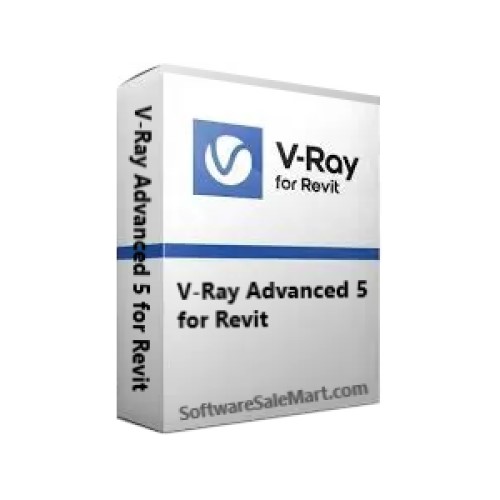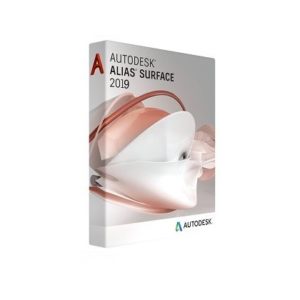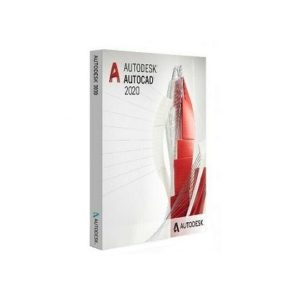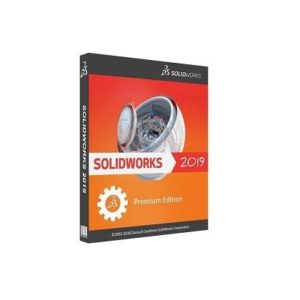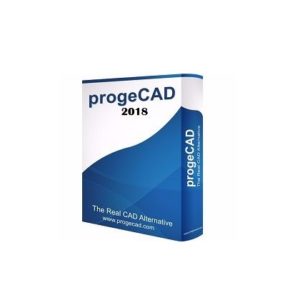https://softwaresalemart.com/wp-content/cache/breeze-minification/js/breeze_cf7c8c67d5d08009fe7a2df7b1d34bb35cf57b06973d4815ff8847041d6797f02b2b71255bafb5a84ca536c580d9e64c11b0be64df2faeebf001f067cbb67251.js
https://softwaresalemart.com/wp-content/cache/breeze-minification/js/breeze_284a15c53271e26b5a68a39a54c363b56f62260071ce4c30ee0b3cd647dafd9b3b770ab127ee5988ac6697c1e9f535f1de43806a4a6dc34be850e66f1cb0b8ef.js
https://softwaresalemart.com/wp-content/cache/breeze-minification/js/breeze_597ce5b6a82c1a716d437691e2fd43c77802cb2171890f305f32f038a860a71d9f972f20b97f2d5d44bf2f5cf76a2b4c2f1f28bf848cf43ef4577913bdd4dfcf.js
https://softwaresalemart.com/wp-content/cache/breeze-minification/js/breeze_aa55854c3a7acc4eb53c20e4b2dc58ac3c51edf08112d21c4629f09f9f088e3b930c3a7eb3820eacc3aa7efcf59c1c107adf8abfa5b51bdf02fc01c2abe9e546.js
https://softwaresalemart.com/wp-content/cache/breeze-minification/js/breeze_bf6fea09232268c081d4388c8bc087437700c04c54cf05db13da87062bff12d26b483e1de60605b795f49183525fdaef0ac1da0d89424997db98e3214c8aa598.js
https://softwaresalemart.com/wp-content/cache/breeze-minification/js/breeze_31cf397664ddf0b713d20b06e0f85f87e35ea693a17151be5d92e4e6bd9ab291a400b6fa921ef1cf9c865fe2bc0403bbbd3f7f543a3595e27934d217d5e33c75.js
https://softwaresalemart.com/wp-content/cache/breeze-minification/js/breeze_58059b928f4e9884d09be0d26f961d12f6975e9ef7e4bc07d7717317b28007f120ddc0d858332be1005148ae2fa9cfa0cdd7bd19a22b5ba1883eb410e591f515.js
https://softwaresalemart.com/wp-content/cache/breeze-minification/js/breeze_bcf9eb350f4303aff1de5bf69c5f41cd9d7df00711958eae47dc0bdae764362684b66c148424b21f32fbc6c8321cc95325e1d0c85bf38e7999715cfe62179a26.js
https://softwaresalemart.com/wp-content/cache/breeze-minification/js/breeze_907dc2e9c4128e95d0f443899aaf47d2ca1173f7181b598804d6a1ae0e9a9e709665577202d606e14ea744f1b75968ff44b54ad1d2650f860ee32ca16d1baba5.js
https://softwaresalemart.com/wp-content/cache/breeze-minification/js/breeze_a5abf4be5871347ba18157a42a28acfcf04a8e4a9e10abbdda2f474b2243affa5dea85657837ca2c5a394a9dca48738928d1762e6193e79d0d4b629ca0905107.js
https://softwaresalemart.com/wp-content/cache/breeze-minification/js/breeze_a4014e280f2e123bf3a722cdb1a88e3cd1a3ca31fce726214ba0cd36415b72ed3d2bc70489f71743f3cee0c206c52bf93a439cf6041d08bcf8ff2ce70e28cb33.js
https://softwaresalemart.com/wp-content/cache/breeze-minification/js/breeze_5168265ca98c027064be038c7918e338d1f1defda273aa927cc06c268140bbd57916c011fd74d0e3c1c686c61e4a3fc153d87937dfaff46e1bb329dcb39eaadd.js
https://softwaresalemart.com/wp-content/cache/breeze-minification/js/breeze_a5d3310debf8d1acdfdebe3fee6aefceab766ab52d43e6043cd4bb7f3358b10f7699c065f375bed667f783387ab7eac49734ef090f13d9fc9dcd88a084434a8a.js
https://softwaresalemart.com/wp-content/cache/breeze-minification/js/breeze_99f76ee7c608c69f024517562b923de81f9342d1ae38c8369d498b9c37aee7c8a51a92e84b0744f18deb53c9faea3fcf0977297d2f3c417d78ea9287fb2be82c.js
https://softwaresalemart.com/wp-content/cache/breeze-minification/js/breeze_8d0d1311341e1e058a59e7b82c39d72f0c91521a32d96da0c25d6d533f76cb2069568f4b3c5569cd1af3044df09eceebaa40f46eec4b688c2679d93585cccbae.js
https://softwaresalemart.com/wp-content/cache/breeze-minification/js/breeze_a317eb9a4b934a3050c2f403379cdd7c3315cc3b420c685a4d074ec533a444a5d9cd054d456a675f6671b65595c8bb465b80a76e315d99d3d6e0e2b5de6d51b6.js
https://softwaresalemart.com/wp-content/cache/breeze-minification/js/breeze_ac69bcd1ca8abd74b447bf5434c47591c4025d501496c739d42c66986bfd34fa00dd08d3158c6e78bb8dbbd8936c159bcda6ba00b177dcd1e9b0357470fd2d9d.js
https://softwaresalemart.com/wp-content/cache/breeze-minification/js/breeze_61ee1224c37ba5844fb16d2992fe78174928cf86c6728f929187c68830adc01ab19686ccff8ece00f8eb5d7d41e591246be15d62568125a03f2d1cfe1fe8047d.js
https://softwaresalemart.com/wp-content/cache/breeze-minification/js/breeze_74985b8cf1f3a76e17e63d47c0c3f067f2589d40bde827af3f857585837c4e85d93c2fb8f3fc5b9dfd3410fedbaf4df6f222fd4cdd1f1d1570b126c30c311185.js
https://softwaresalemart.com/wp-content/cache/breeze-minification/js/breeze_eb5590a21f05528f76d1beceb2c0cd0cde3426b85716b47bec8bdef76f201a2488b4ece22ed30a95d246ad22c3fbf5303ba46f9d1ab1f035e95a197f262a1254.js
Skip to content
V-Ray Advanced 5 for Revit $ 49.00
Services: Installation (Full Version) & Application Error handling SupportValidity: One-Time Payment & Lifetime Access System OS: Windows 64-bitLanguage: EnglishSupport process: PC Remote Access/
(65% OFF) Offer valid for: (
Description V-Ray Advanced 5 for Revit Overview: V-Ray Advanced 5 for Revit is a powerful rendering software that integrates seamlessly with Autodesk Revit, a popular building information modeling (BIM) application. V-RFay Advanced 5 for Revit allows architects and designers to create photorealistic and high-quality images of their projects, with realistic lighting, materials, and environments.
V-Ray Advanced 5 for Revit Features: – V-Ray Vision: A real-time rendering engine that lets you explore your design in an interactive and immersive way. You can see your changes instantly, without waiting for long render times. You can also export your V-Ray Vision scenes as VR-ready content, or stream them to any device with the V-Ray Cloud app.
– Light Mix: A new tool that lets you adjust the lighting of your scene after rendering, without affecting the quality or resolution. You can change the color, intensity, and temperature of any light source, or create different lighting scenarios from a single render.
– V-Ray Frame Buffer: New and improved image viewer that gives you more control over your final renders. You can fine-tune your images with color corrections, lens effects, and layer compositing. You can also save your settings as presets, or export them as LUT files for use in other applications.
– Chaos Cosmos: Library of over 650 3D assets that you can easily drag and drop into your scene. The assets include furniture, accessories, plants, vehicles, and people. They are optimized for rendering with V-Ray and automatically adjust to the lighting and scale of your scene.
– Quality Presets: It is a set of predefined render settings that help you achieve the best results for different scenarios, such as interior, exterior, draft, or high quality. You can also customize the settings to suit your preferences, or create your own presets.
– Improved Sky Model: Mccurate sky model that simulates the sun and sky illumination based on your location, date, and time. The sky model also supports atmospheric effects, such as haze and clouds.
– Contour Settings: Workflow that lets you create stylized and artistic renders with global and per-material contour settings. You can adjust the width, color, and opacity of the contours, or use textures to create more complex effects.
Minimum system requirements V-Ray Advanced 5 for Revit: – Processor: Intel 64, AMD 64, or compatible processor with SSE4.2 support– RAM: 8 GB– Hard Disk Space: 2 GB– TCP/IP: Only IPv4 is supported– Operating System: Windows 10 or Windows 11– Revit: Autodesk Revit 2019, 2020, 2021, 2022, 2023 or 2024– GPU Support: Maxwell-, Pascal-, Turing-, Volta-, or Ampere-based NVIDIA card(s) with latest recommended video driver. V-Ray Vision requires a Graphic card with DirectX 11 or DirectX 12 and Shader Model 5.0 capabilities
You would also like V-Ray Advanced 5 for Maya .
Services Includes: Software purchase guide, Installation assistant, Software related documentation & files download, Handling application Error, Remote service, Online tech support.
https://softwaresalemart.com/wp-content/cache/breeze-minification/js/breeze_c0b8a28ee7cd58323e5f4819e2692391a274014a28d8a07d2d5b0fdb731b1b9c0cc4fce659a0245a44bfec15ee80c5c924805d468a002b2e1bec2c85fccd7dbe.js
https://softwaresalemart.com/wp-content/cache/breeze-minification/js/breeze_f4ebeae5d9f13044f3e78185d41c7f95f7a02f36a5fbe67b8768aedd1b9eec5a6d4d06f61f1bf2f9f4fc102fd79dc0e6cd748a4e42f32876c67e1bd701eab10d.js
https://softwaresalemart.com/wp-content/cache/breeze-minification/js/breeze_2c6b4c768f5d00cf85d5e8b7eae34f319ae2c0709e2463100fe313f91bb88fa439e093ac6e0ca519c4145415617d1bb745aed5c784eae8d865b3ead2626aa1e6.js
https://softwaresalemart.com/wp-content/cache/breeze-minification/js/breeze_3c6d0af6078448b5a865d106bebf2abd496c05b5707733f10b0eb29127f0db9f37162bd076bbfeff74595898edba5264b0b53d149986df679ef1899a52b49a96.js
https://softwaresalemart.com/wp-content/cache/breeze-minification/js/breeze_2ab15cf8f1a6aaedf9136fc3fdb43396891f7393054e0f31b4c45d3979e4a4acbf7b3cadf8d3d29e8f95210216f755b0c016b18fdebf5a8d90114a92e2df2676.js
https://softwaresalemart.com/wp-content/cache/breeze-minification/js/breeze_81060a14df7066ee14164e554cc635b8890ca58c3587ac3d205ae456b59da4d098022f90e0489a4e0efc00fb4adbb30aeb5830a35093d1a15ad89595a0628dc6.js
https://softwaresalemart.com/wp-content/cache/breeze-minification/js/breeze_a64bd947828098ff76f663cbaed2596ecbd2019b304601e4c24f04e5c513a02be51b3060ecffca0a0dbfdd26574708c06989977dc4f9a3666411217c8225150f.js
https://softwaresalemart.com/wp-content/cache/breeze-minification/js/breeze_3a6b3dc46dc495dfa50d7412c6a89a274c76944904ac688e4c6fe80e7f429abc5933df05e51484683ef346efd2e4d28c43bd3295b02a60e393e8b2a42016eadf.js
https://softwaresalemart.com/wp-content/cache/breeze-minification/js/breeze_202c7d423f7942f8eb0f4856f2d48dac4d4a5777816798109a4b9b499faa3cd78489beb1693f169794efbbe9cde221a43bf7dc5b09c85fb10af685846b0bb559.js
https://softwaresalemart.com/wp-content/cache/breeze-minification/js/breeze_3440b5de53f513f6b80dece0bdd4dae64d4a3450c6b3c4b658a6093e4011f3712d1cb0a601ae502f2438cb7ff127de85dcb014e1cbecab553de02521f6da66d5.js
https://softwaresalemart.com/wp-content/cache/breeze-minification/js/breeze_8bcc49670f1215fc0306696224533f520f3b1db885ba97837750debbd2214d8870f79d9146042a41c445b19abbe0f85a6d580e7bea482ca73996c2b31d9c012d.js
https://softwaresalemart.com/wp-content/cache/breeze-minification/js/breeze_42fad6d6beeab116cbe8b149df6b64d65c4998c0a2cc0562bc831ad02acd82f2b6b9b33836047aafd6c2d7cf31a6e91feaca42a2fa6c6077b7f737dea40d36e6.js
https://softwaresalemart.com/wp-content/cache/breeze-minification/js/breeze_2493bfbca56e2306f8d1ab893361bb49efbd1869819a3770ff12183fc52d7c40716ce13610f4fd6ff2a8a3b8c89e50bcb247a077a9791f18b78f246dbc7123bd.js
https://softwaresalemart.com/wp-content/cache/breeze-minification/js/breeze_92afc44a2405434f119e8e57732e232cdfadbdba1948d3e89eab596282119d14cf9707f36037b22c9dd6f3104aadecc28b9301d044842d60dd43cea98ddbc929.js
https://softwaresalemart.com/wp-content/cache/breeze-minification/js/breeze_e9886d51ebdacab2398aa8ec5109186fa9b1a444a28239d2bd9548ffa22a8608bae8de406cf5dc1b88744ced1eb279a3f1a9905369b746db39ecb2704b74c4e8.js
https://softwaresalemart.com/wp-content/cache/breeze-minification/js/breeze_c60e9a994dc9e0fb82add3b29b023495b443291cf5f9a1c1c73c548172cd2c67a56efe4a8cb3e32967ba7db36d3f805849c51498b3567df97d0819788ace2c1a.js
https://softwaresalemart.com/wp-content/cache/breeze-minification/js/breeze_088673fa2f2993659f28a96c5f0ea12f207ea2da7984348bf3186e9e804a0905a87814ea41a00e77a4818f1322afb6242178a50e59e8a683d457bbced41bcb99.js
https://softwaresalemart.com/wp-content/cache/breeze-minification/js/breeze_ffd5e3a00f5c9e801d38bbcfbc35c484746f02f8f58ecac523e9e0d5c777020dc1bf248f22bb40dd2c662c316fcb8657e55b2cbb320ce5b96531d9ed29433099.js
https://softwaresalemart.com/wp-content/cache/breeze-minification/js/breeze_a861a40b1e16f30a52f0b30dafbdf9b9a290bade79e362973b5ec1c8a4f558badca5123234a98de00b287879af85dc6c5130f6f9784b4491841dd015d7bf0d38.js
https://softwaresalemart.com/wp-content/cache/breeze-minification/js/breeze_d5aa0d1828c811adb024a6565654f585f87a4ad641b467ea920618cce71a70907986fdcf2f957068daa7de33233ec8587aa5166d35c438e774506c8cd6cc5039.js
https://softwaresalemart.com/wp-content/cache/breeze-minification/js/breeze_e75ede6dcc745cd343afd0d8ee5d66d3f72046b81940f8faaa02764190f8907023df6ef7847b958a6f8d1027483b574f1446b4925aa477af14dfda3f5ff2f5e0.js
https://softwaresalemart.com/wp-content/cache/breeze-minification/js/breeze_d5da90cc421c8bfa7d3d8f0412ab21afe861dfbe857ef00bc77a67cfbe4906ecc0288b9d4f32078816e08afc10d0de317e53ae028b3b2d9dcd7bd41acf0b33eb.js
https://softwaresalemart.com/wp-content/cache/breeze-minification/js/breeze_6fc4d50361bfbe2a7e45c6eefa343a4b1928b4471da0456debcc994257b4847ba5347b5c9ea8dc7b18a795f0bf9c5946415afd97a8ce14f4cd82e9cf1de2f454.js
https://softwaresalemart.com/wp-content/cache/breeze-minification/js/breeze_9d72f8795ce33f8fdaefc00e0c6d0690e0618da87c2cc2682c97b0234104af20138e5f9c4d10955408b2448dfe6a311b43d707dc8dd60c914d8a4cccbc3489d0.js
https://softwaresalemart.com/wp-content/cache/breeze-minification/js/breeze_d2005fdc32ce5e2c0a5f0b22412960e26391f85fb0263630bf2b36a285572e55b6405f7bbffe1b1a97cce54aef97c2e255f51ac8df431a2ef472eef96203b4a8.js
https://softwaresalemart.com/wp-content/cache/breeze-minification/js/breeze_4d787eb4eef8e43ed3b0c8782e1757e5c4d98a7124382f0116fd962171053f99f2fbec7d54841bf7e435dadff3957516c791578ae8bea32b3d3527869a057e75.js
https://softwaresalemart.com/wp-content/cache/breeze-minification/js/breeze_0cc41e9797501e654a2b51a1adba4d3593347ada90e0dbdeea3ee89345415ab192007ae9886855447d472d814b8945fcb680ae7fb8942d17af1682a33236d633.js
https://softwaresalemart.com/wp-content/cache/breeze-minification/js/breeze_484f179f3543b664eeb480456f3989b6c59cc18837091c318305d0de3c3e2a03e861fe01370648f86ec88d28aa710258e9ad9cce9d818c9b4e1c70f2b11a1fef.js
https://softwaresalemart.com/wp-content/cache/breeze-minification/js/breeze_5072a5ef8ad2f59dbb4806f2b148222880c8d879d9db5431009c9ec7992ce8fb192fd73988a42132b0585c6675cbb3c358d241f2d663715ba09e9bf35537a760.js
https://softwaresalemart.com/wp-content/cache/breeze-minification/js/breeze_bf02cee3ed9191844a4c317625e41b59f0f298957e1a40becab1c175e02672eb6a4c99fe133c4a42a4b4a455ce5766aacc953b3d98d45d1e7bc2a61ab9bef5ad.js
https://softwaresalemart.com/wp-content/cache/breeze-minification/js/breeze_6041ef6f50ead98997d617816f1cf5a2c86b4c51929c0e03c191f4d67c157569c5c722b26eb7c6ac0e79242de8b5468e8fa7533d03d1601fbd31bec1738aae8d.js
https://softwaresalemart.com/wp-content/cache/breeze-minification/js/breeze_b1bf44d934edc98b9d152c2ffc632d61f30975ed83306f4e1decbc2542a476cf73d160ec1e97c39eabbfa8c7757353c90f01b04adea2977be42d009ac243ee44.js
https://softwaresalemart.com/wp-content/cache/breeze-minification/js/breeze_04bb0695aa9b6c63ea4b9264f10ef4c835a3e292533814d7eca6d2dc09e96b5ee660bf05c59999375661fa4fcf2dd71184497be3049726980e8b65f37c89a95f.js