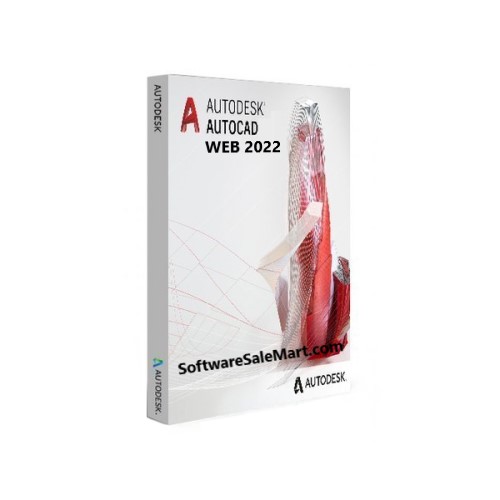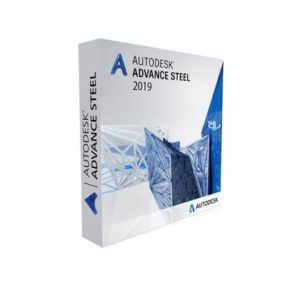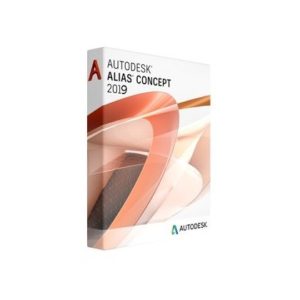Description
AutoCAD Web 2022 Overview:
AutoCAD Web 2022 is a cloud-based application that allows you to create, edit, and view 2D drawings online using a web browser. It is a simplified version of AutoCAD that offers essential drafting and design tools for architects, engineers, and construction professionals.
AutoCAD Web 2022 Features:
– use familiar AutoCAD commands and tools such as LINE, CIRCLE, ARC, TRIM, OFFSET, DIMENSION, and more to create accurate and detailed drawings.
– access and update your DWG files from anywhere by opening them directly from Autodesk Drive, Autodesk Docs, or other cloud storage providers such as OneDrive, Dropbox, Box, or Google Drive.
– collaborate with others on your designs by sharing your drawings via email or URL, or by inviting them to view or edit your drawings online.
– work offline and sync your changes later by using the AutoCAD mobile app, which is included with AutoCAD Web 2022.
– learn more about AutoCAD Web 2022 by accessing the online help, tutorials, videos, and forums from the Autodesk website.
Minimum system requirements AutoCAD Web 2022:
– Operating System: a web browser that supports WebGL, such as Google Chrome, Mozilla Firefox, Microsoft Edge, or Apple Safari.
– Processor: a processor that can run the web browser smoothly. The recommended processor speed is 2.5 GHz or higher.
– Memory: enough memory to handle the web browser and the AutoCAD Web app. The recommended memory size is 4 GB or higher.
– Display Resolution: a display resolution that can show the AutoCAD Web app clearly. The recommended resolution is 1920 x 1080 or higher.
– Display Card: a display card that supports WebGL and can render 2D graphics. The recommended display card is one with 1 GB of VRAM or higher.
– Disk Space: enough disk space to store your DWG files online. The recommended disk space is 5 GB or higher.
– Pointing Device: a pointing device that can interact with the AutoCAD Web app. The recommended pointing device is a mouse, trackpad, or touchscreen.
You would also like AutoCAD Web 2023.
Services Includes:
Software purchase guide, Installation assistant, Software related documentation & files download, Handling application Error, Remote service, Online tech support.
Keywords: autocad web app cad fusion 360 autodesk com website based application version login webapp online free software and mobile browser 3d https dwg 2 download www freelance official site price design on chrome os 2d inventor drawing fastview lt css civil websites pricing wed subscription formit the 2019 2020 2021 2022 2023 2024 2025 buy install perpetual license cost price purchase subscription cheap student software for sale lifetime