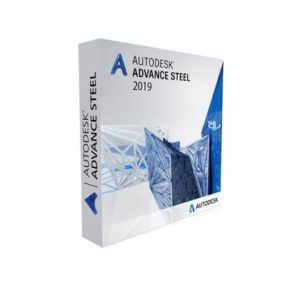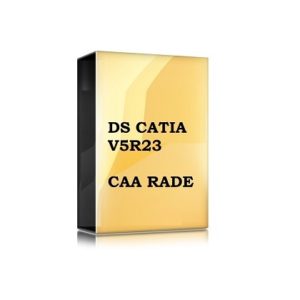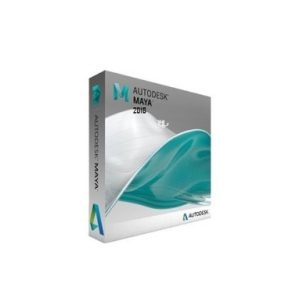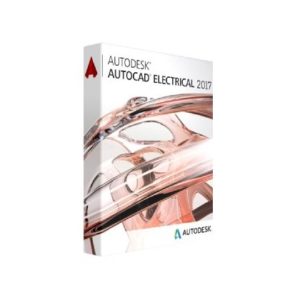https://softwaresalemart.com/wp-content/cache/breeze-minification/js/breeze_2d250fc0ede41795e26bb63bceb03093.js
https://softwaresalemart.com/wp-content/cache/breeze-minification/js/breeze_cbabb54b77af1b4afc451c66f42ca7ad.js
https://softwaresalemart.com/wp-content/cache/breeze-minification/js/breeze_204a767c7ffd944e87c43bc7f6bcf88f.js
https://softwaresalemart.com/wp-content/cache/breeze-minification/js/breeze_7cd5f78afb87f0750bc45f104d92dde3.js
https://softwaresalemart.com/wp-content/cache/breeze-minification/js/breeze_5ce8dd34ebebfa16e5074d671a1a2ac3.js
https://softwaresalemart.com/wp-content/cache/breeze-minification/js/breeze_5855649fc7e23edb7e112810f877f378.js
https://softwaresalemart.com/wp-content/cache/breeze-minification/js/breeze_2e45b8829f6c5e41392b54a078450ac0.js
https://softwaresalemart.com/wp-content/cache/breeze-minification/js/breeze_b06cad4e8f9404efb40b54be420310ff.js
https://softwaresalemart.com/wp-content/cache/breeze-minification/js/breeze_a66c8538015564113f7793ae7edfb1f3.js
https://softwaresalemart.com/wp-content/cache/breeze-minification/js/breeze_ab8b3132ff25fa41995b4a3dcfb1821e.js
https://softwaresalemart.com/wp-content/cache/breeze-minification/js/breeze_6d9a43de0fbcab302c9745b6416e9062.js
https://softwaresalemart.com/wp-content/cache/breeze-minification/js/breeze_4db30874ad1ffb48e6f2cce074c4f536.js
https://softwaresalemart.com/wp-content/cache/breeze-minification/js/breeze_40e2ac8dceb6271b325062e27edaab51.js
https://softwaresalemart.com/wp-content/cache/breeze-minification/js/breeze_15cc9ed2e85e6a903cc386234272cfd0.js
https://softwaresalemart.com/wp-content/cache/breeze-minification/js/breeze_336bde8f4322d55b16056a97a303ec64.js
https://softwaresalemart.com/wp-content/cache/breeze-minification/js/breeze_3f066bccff714684de9bd471198fc11a.js
https://softwaresalemart.com/wp-content/cache/breeze-minification/js/breeze_c741ea47290751e6f40133ceba1b6f3f.js
https://softwaresalemart.com/wp-content/cache/breeze-minification/js/breeze_91218b28f970a74a67fa577610b33c30.js
https://softwaresalemart.com/wp-content/cache/breeze-minification/js/breeze_4aa048840d6b900b89b42e07f9a411bb.js
https://softwaresalemart.com/wp-content/cache/breeze-minification/js/breeze_6cacf408564d4d3c19b709e8cf2d91d2.js
Skip to content
MaxToBlender v3.2 $ 59.00
Services: Installation (Full Version) & Application Error handling SupportValidity: One-Time Payment & Lifetime Access System OS: Windows 64-bitLanguage: EnglishSupport process: PC Remote Access/
(65% OFF) Offer valid for: (
Description MaxToBlender v3.2 Overview: MaxToBlender v3.2 is a plugin that lets you move your 3D designs from a program called 3DsMax straight into another program called Blender with just a couple of clicks. It’s designed to make this process easy and quick, without the usual trouble of moving things between different software. It’s especially handy for 3D artists who use both 3DsMax and Blender in their work. This plugin also helps convert materials and settings from 3DsMax to work well in Blender, saving a lot of time and effort.
MaxToBlender v3.2 Features: – Improved Compatibility: Enhanced compatibility between 3ds Max and Blender, ensuring smoother import/export processes for various types of assets.– Performance Enhancements: Optimizations to improve transfer speeds and efficiency, allowing users to work more seamlessly between the two software platforms.– New Tools and Functions: Addition of new tools and features to enhance the workflow, such as improved material conversion options, better support for complex animations, and enhanced handling of scene hierarchies.– Bug Fixes: Resolution of any reported issues or bugs from previous versions, improving overall stability and reliability of the plugin.– UI/UX Improvements: Enhancements to the user interface and user experience to make the plugin more intuitive and user-friendly, with better organization of settings and options.– Support for Latest Software Versions: Compatibility updates to ensure support for the latest versions of Autodesk 3ds Max and Blender, allowing users to take advantage of new features and improvements.
Minimum System Requirements MaxToBlender v3.2: Operating System: Windows 7, 8, or 10 (64-bit recommended for optimal performance)Blender: Version 2.79 or later. Make sure you have a compatible version of Blender installed to use the plugin.Python: Version 2.7 or 3. x (Python is usually included with most Blender installations. Check your Blender version if unsure.)Disk Space: The amount of free disk space required depends on the size and complexity of the 3ds Max models you’re importing.You would also like eDrawings Pro Suite 10 .
Services Includes: Software purchase guide, Installation assistant, Software related documentation & files download, Handling application Error, Remote service, Online tech support.
Keywords: maxtoblender v3 2 max to blender maxto download torrent windows sure mad fury road madmax 1 1979 interceptor beyond thunderdome 3 mel gibson film furiosa 2015 4 5 the wasteland master blaster payne maxsteel tina turner tom hardy 2019 2020 2021 2022 2023 2024 2025 buy install perpetual license cost price purchase subscription cheap student software for sale lifetime
https://softwaresalemart.com/wp-content/cache/breeze-minification/js/breeze_0fa5bb7b593a0c751c2758c419159e01.js
https://softwaresalemart.com/wp-content/cache/breeze-minification/js/breeze_31370ae3f78a60279d29cd25e1eb8657.js
https://softwaresalemart.com/wp-content/cache/breeze-minification/js/breeze_fcd2cc69b99951eefa652b2d93b55ba0.js
https://softwaresalemart.com/wp-content/cache/breeze-minification/js/breeze_d54a821c4848222c68e8098be777a970.js
https://softwaresalemart.com/wp-content/cache/breeze-minification/js/breeze_0e6ba147ae59fe979c2bba9b5ef612e2.js
https://softwaresalemart.com/wp-content/cache/breeze-minification/js/breeze_0b09d4926326aaf785bde3adf175a898.js
https://softwaresalemart.com/wp-content/cache/breeze-minification/js/breeze_52a2756b91b96417453ee9c6bbef8d34.js
https://softwaresalemart.com/wp-content/cache/breeze-minification/js/breeze_e8a892180c961f8e1d2f325efd699287.js
https://softwaresalemart.com/wp-content/cache/breeze-minification/js/breeze_051d590d39313028d502f32eb391d0f7.js
https://softwaresalemart.com/wp-content/cache/breeze-minification/js/breeze_e04be0dd0188a36e0e18beef4e9b071c.js
https://softwaresalemart.com/wp-content/cache/breeze-minification/js/breeze_120712943e35b657e97aab20af3d54bc.js
https://softwaresalemart.com/wp-content/cache/breeze-minification/js/breeze_efc27e253fae1b7b891fb5a40e687768.js
https://softwaresalemart.com/wp-content/cache/breeze-minification/js/breeze_15b9f80dc7931a55b074cace611443d9.js
https://softwaresalemart.com/wp-content/cache/breeze-minification/js/breeze_917602d642f84a211838f0c1757c4dc1.js
https://softwaresalemart.com/wp-content/cache/breeze-minification/js/breeze_a226b761a6a22c0a27b181e4fd1e37de.js
https://softwaresalemart.com/wp-content/cache/breeze-minification/js/breeze_bdf240c95c35818a9eace042b169cb4f.js
https://softwaresalemart.com/wp-content/cache/breeze-minification/js/breeze_9da406ce38388d5d81b19e9b441198da.js
https://softwaresalemart.com/wp-content/cache/breeze-minification/js/breeze_4c61ad9c5d7a2c2890ca862f3124368a.js
https://softwaresalemart.com/wp-content/cache/breeze-minification/js/breeze_9d756dc4b1832a5fab73d3ae7b30f491.js
https://softwaresalemart.com/wp-content/cache/breeze-minification/js/breeze_6414479f6299eee124150e6f9ff95dd9.js
https://softwaresalemart.com/wp-content/cache/breeze-minification/js/breeze_68eeeb794eb89f01697ab23e5db8cd32.js
https://softwaresalemart.com/wp-content/cache/breeze-minification/js/breeze_37e4fde6d346cc6eb94df280f8d4abcb.js
https://softwaresalemart.com/wp-content/cache/breeze-minification/js/breeze_8c8dff5c04af32cb7895cedc456d872c.js
https://softwaresalemart.com/wp-content/cache/breeze-minification/js/breeze_8aefc42f049f99d59b52a584be0ab21e.js
https://softwaresalemart.com/wp-content/cache/breeze-minification/js/breeze_0e90441050655787c725ce70cd9420a2.js
https://softwaresalemart.com/wp-content/cache/breeze-minification/js/breeze_4f3c250ac2de9a11cf901894466ee169.js
https://softwaresalemart.com/wp-content/cache/breeze-minification/js/breeze_06f019a6ff09db6b297570940eec1d5d.js
https://softwaresalemart.com/wp-content/cache/breeze-minification/js/breeze_2f0531e05e49509ab88e00168b68970e.js
https://softwaresalemart.com/wp-content/cache/breeze-minification/js/breeze_c02c4bac08c32d9a6e9b9158586443b9.js
https://softwaresalemart.com/wp-content/cache/breeze-minification/js/breeze_4a79d92ef5c5b89478f85aa3682fc8a1.js
https://softwaresalemart.com/wp-content/cache/breeze-minification/js/breeze_d32354bac272dd59cc932bde314a4e32.js
https://softwaresalemart.com/wp-content/cache/breeze-minification/js/breeze_b90b15340627dbf4cdd5d21c0ca126a4.js
https://softwaresalemart.com/wp-content/cache/breeze-minification/js/breeze_a50c97acc501c4379edca1dc55a4ecf2.js
https://softwaresalemart.com/wp-content/cache/breeze-minification/js/breeze_71fb03a318b21dfb0aa3c60d8360e396.js
https://softwaresalemart.com/wp-content/cache/breeze-minification/js/breeze_f449bde8e630895df61e290dfd62e359.js
https://softwaresalemart.com/wp-content/cache/breeze-minification/js/breeze_78e1e11ed13bc6dcbde0fb708275e8d8.js